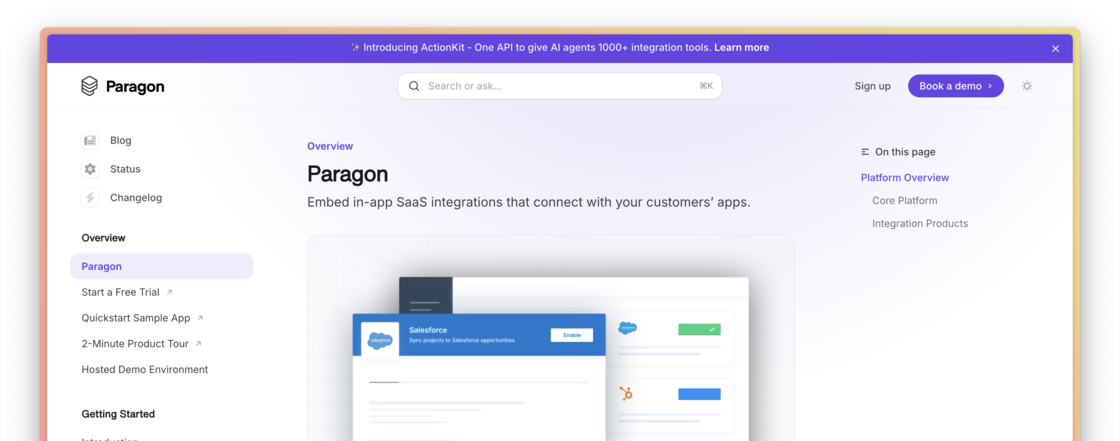September 2025
Ticketing Integrations for Managed Sync
We have released support for Ticket Syncs in Managed Sync. With these pipelines, you can now sync Tickets from your users’ Support Ticketing workspaces to your app. You can now create Ticket Syncs for the following integrations:- ClickUp
- Freshdesk
- Intercom
- Monday.com
- ServiceNow
- Zendesk
August 2025
CRM Integrations for Managed Sync
We have released several Sync pipelines for CRM Objects in Managed Sync. With these pipelines, you can now build durable, high-volume syncs for Contacts, Companies, Deals, and any Custom Objects from your users’ CRM accounts. We’ve released pipelines for the following integrations:- Salesforce
- HubSpot
- Pipedrive
- Zoho CRM
- Dynamics 365 Sales
Download File Content in ActionKit
New in ActionKit: actions to download files from Google Drive, OneDrive, Box, and more.Use the ActionKit file download actions for use cases like on-demand file retrieval for your AI agent or handling files in your workflow builder. The following integrations support these new actions:- Google Drive
- Box
- OneDrive
- Amazon S3
- Dropbox
- Dropbox Sign
July 2025
Managed Sync

- Sync API - easily enable full syncs of customers’ 3rd-party data with two API calls. Learn more about the Sync API.
- Permissions API - check users’ access on retrieved data without dealing with the complexities of indexing 3rd-party permissions (for RAG). Learn more about the Permissions API.
Event Logs in Public Beta
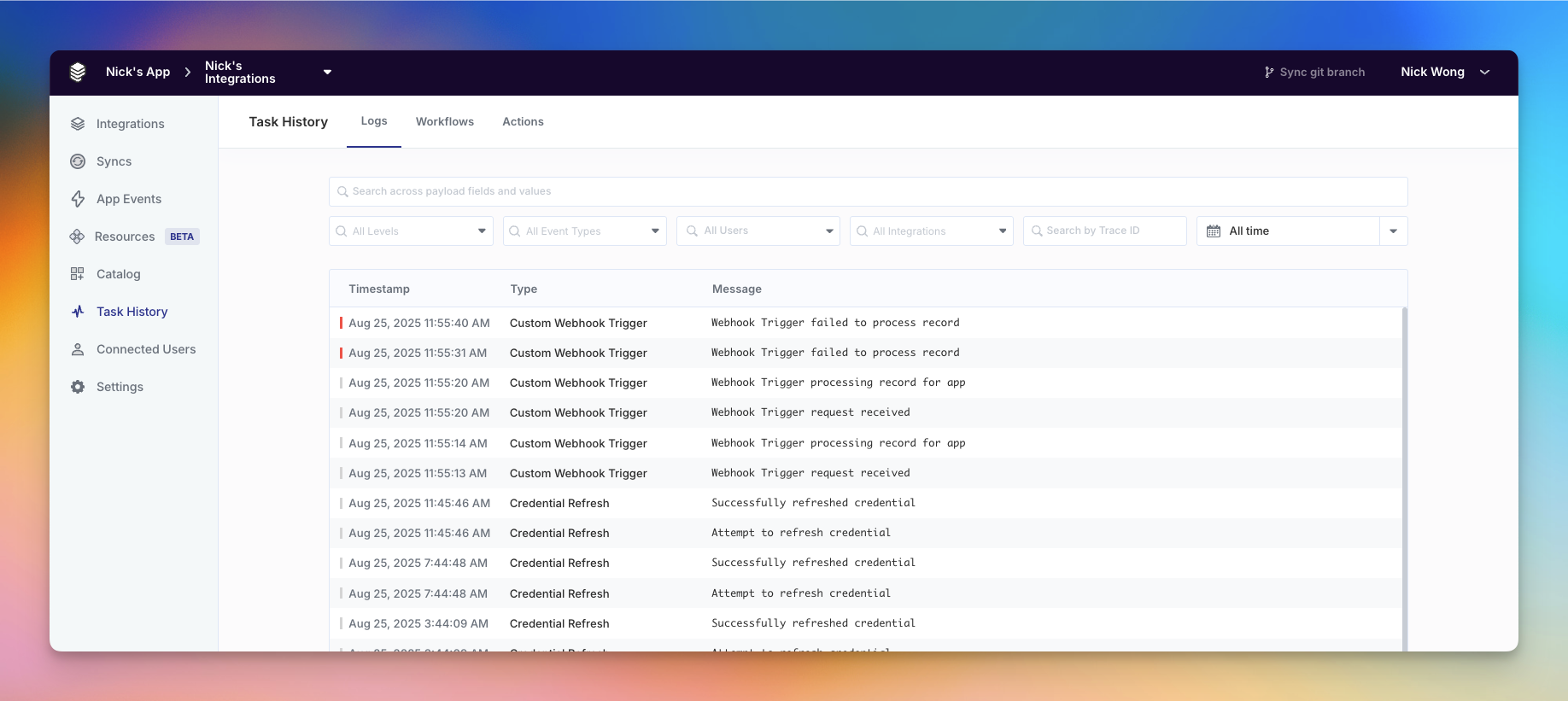
June 2025
Released Headless Connect Portal
We have released Headless Connect Portal, a new way to display the Connect Portal without the Paragon branding.Headless Connect Portal provides fully-managed authentication, so you don’t need to worry about managing, storing, or refreshing your customers’ credentials. Bring your existing components or design system into your Paragon integrations experience with a suite of SDK functions.📖 Learn more about Headless Connect Portal here.Field Mapping Expansion
We have released extensibility improvements to allow developers to create Field Mapping settings for any integration in Paragon.These improvements provide full control over the Field Mapping inputs allowing you to map any record in a Paragon integration against a record in your application.📖 Learn more about Field Mapping improvements here.April 2025
ActionKit MCP: available and open source
We have released an MCP server for ActionKit, an API supported by Paragon that provides access to pre-built actions for 130+ integrations to your users’ SaaS applications.The MCP includes a few optional extensions to the ActionKit API:- Automatically prompt users to authorize integrations with the Connect Portal when their account isn’t yet connected
- Define Custom Actions with OpenAPI files
- Allow direct API access to your agent as a tool
March 2025
February 2025
ActionKit and ActionKit Logs

- Understand how your AI agent is performing ActionKit calls on behalf of your users.
- Investigate why Action calls fail for particular Connected Users.
- Discover which ActionKit requests your users are utilizing and the parameters used to make those requests.
January 2025
Custom Authentication Server Support
You can now configure your own authentication server with a JSON Web Key Set (JWKS) endpoint to generate and manage Paragon User Tokens.📖 Learn more at the docs here.2024
2024
December 2024
Custom Dropdowns in Connect Portal
You can now configure Custom Dropdowns to prompt users to select application values in the Paragon Connect Portal.📖 Learn more at the docs here.November 2024
Platform Usability Updates
Released usability updates for long text inputs and JSON views copy buttons within the Dashboard.October 2024
Integration Usability Improvements
- Released Field Mapping inputs for the Jira integration.
- Improved error messaging for Google Calendar and Google Drive integrations.
- Improved authentication stability for NetSuite and Airtable integrations.
September 2024
Custom Webhook Support
You can now trigger your Paragon workflows from any event in any integration that has a HTTP Webhook API with the new Custom Webhooks feature! Paragon enables you to configure webhooks to subscribe to real-time events in your users’ integration applications. For example, you can now subscribe to any event in the Slack Events webhook API and trigger your Paragon workflows.📖 Learn more in our docs.👉 Join the beta here.Usability, Workflow Optimizations, Security Improvements
- Allow Paragon developers ability to change how sensitive inputs appear in the Connect Portal.
- Display and stability improvements to the Connect Portal and workflow editor.
- Improvements to fanout step performance and stability.
🔒 Security Update
- A CSRF vulnerability related to OAuth was discovered and patched in early September.
July 2024
🚀 New Features
✨ Vimeo Integration!You can now connect to your users’ Vimeo accounts to manage their videos and video metadata. Paragon enables you to sync data between your app and your users’ Vimeo. For example, you can manage folders of videos or access video talk tracks in Vimeo. Learn more in our docs.🛠 Improvements
- Adds further support for different types of user authentication in NetSuite.
- Improves internal handling of environment secrets.
- Internal improvements to the Paragon dashboard.
- Improvements to Google Calendar trigger instantiation and deletion.
🐛 Bug Fixes
- Fixes a connection issue with the Custom Integration builder.
May 2024
🛠 Improvements
- Adds a loading state on the Disconnect button in the Connect Portal.
- Dark mode Connect Portal UI improvements.
- Whitelists
*.googleapis.comdomains in the Integration Request Step. - Improved error messages for the Paragon SDK and Connect Proxy API.
- Improved UX for Marketo connection experience.
- Improvements to Jira Connect Portal user settings.
- Internal security and performance upgrades.
- Improved error user interface for Connect Portal authentication errors.
- Improvements to the ClickUp New Comment on Task workflow trigger.
🐛 Bug Fixes
- Fixes an SDK issue with
paragon.connect(). - Fixes an issue with Salesforce’s textarea input field for the Deploy Custom Field action in the workflow editor.
- Fixes an authentication issue for Google.
- Fixes an issue around textArea inputs for Salesforce custom fields.
- Fixes a UX issue with closing the Connect Portal and maintaining state.
- Fixes an authentication issue for the External File Picker SDK feature.
- Fixes an issue with uploading Files via the Integration Request Step in the workflow editor.
- Fixes a display issue with the Connect Portal in the Jira integration.
- Fixes an issue with the Integration Enabled trigger firing before required workflow values are entered.
February 2024
🚀 New Features
✨ Intellum Integration!You can now connect to your users’ Intellum accounts to manage their courses, enrollments, and users. Paragon enables you to sync data between your app and your users’ Intellum. For example, you can manage courses or update enrollments in your users’ Intellum. Learn more in our docs.✨ LinkedIn Marketing Updates!
We’ve recategorized LinkedIn Marketing under the ‘Advertising’ category alongside Google Ads and TikTok Ads for better organization and updated the LinkedIn logo to maintain consistency across our platform.✨ ServiceNow User Settings!Enhanced ServiceNow integrations by allowing users to specify statuses of incidents and tasks, improving the configuration options available in the Connect Portal.✨ Integration Enhancements!
- Adobe AEM: Improved authentication experience in the Connect Portal, streamlining user interactions and connections.
- PagerDuty: Added default scopes for Classic OAuth type to facilitate better access control.
- Monday.com: Updated the Item Updated trigger to include name change events.
- Trello, ServiceNow, Linear: We’ve extended our data sources for Trello (Member data), ServiceNow (Status data), and Linear (Assignee data), providing richer integration capabilities.
- Send Message with Attachments: We’ve updated our Gmail actions to include an attachment field in the “Send Message” action, enabling you to send emails with attachments seamlessly through our platform.
- Message Interactivity Triggers: We’ve added support for message interactivity triggers in Slack, enabling you to create dynamic, interactive workflows based on user interactions with messages.
- Comprehensive error handling updates have been implemented across multiple platforms for the following integrations to enhance stability and user experience: Jira, HubSpot, Salesforce, Sage Intacct, Pipedrive, AWS S3.
🛠 Improvements
- Asana Integration - Archived Projects: We have updated our Asana integration to allow users to filter out archived projects from their data sources, ensuring only active projects are visible and selectable.
- Expose Connect Credentials via SDK for Box: Provides Connected User credentials for the Box integration to allow you to use the Box File Picker with Paragon.
- Task History Clarity: Resolved an issue in Task History where preview user executions appeared to run, now ensuring accurate display and status reporting.
🐛 Bug Fixes
-
Connection Error Handling: Fixed an issue where integration errors were incorrectly thrown from
getConnectOptionsacross multiple integrations like Pipedrive and Salesforce. - Salesforce API Error Handling: Resolved an error in Salesforce custom API requests that caused a failure when trying to read properties of an undefined object, ensuring smoother operation and data handling.
- Workflow Execution Replay Reliability: Addressed an issue where workflow replays were failing due to incorrect handling of input data.
- Fix for Sage Intacct Integration: Resolved an issue where passing JSON as a return format caused errors, ensuring smoother integrations with Sage Intacct.
- Fix HubSpot Actions Copy: Updated text elements and fixed UI issues in the HubSpot integration, improving usability and consistency across the platform.
- Delete Associated Connect Credentials on Integration Deletion: Ensured that deleting an integration also deletes associated connect credentials, preventing orphaned data and maintaining data integrity.
-
Integration Error Handling Improvements: Multiple updates to standardize and improve error handling across integrations:
- Improved error messaging for User Settings and during authentication failures.
- Resolved issues with capturing and displaying errors outside of integrations.
- Fixed bugs related to improper error displays in test data for triggers and actions.
-
Miscellaneous Fixes:
- Fixed a bug where project lists were not displayed in the intended order within our platform.
- Addressed a critical bug where duplicate identifiers and a blocker in opening the Custom Integration Builder caused interruptions in user workflows.
- Fixed issues across multiple stages of the LinkedIn Ads integration lifecycle for more reliable connections.
-
Workflow and Integration Stability Fixes:
- Zendesk Updates: Improved the “Search Tickets” step and fixed trigger tests for “ticket created” and “ticket updated,” ensuring more accurate and reliable ticket handling.
- Test Workflow Record Handling: Fixed an issue where test workflows were incorrectly adding new records in the task history executions, ensuring cleaner and more accurate execution logs.
-
Stability and Reliability Fixes:
- Custom Integration Builder Stability: Fixed a crash issue in the Custom Integration Builder on load in release environments, enhancing the stability and reliability of integration setup.
-
Release and Environment Management:
- Fixed an issue where creating environments would inadvertently create two releases, streamlining the release management process.
-
Error Handling and Stability Fixes:
- Amazon S3 & Workday: Addressed issues where errors were being returned as generic 500s, now providing more specific error messages.
- Asana: Resolved issues where a bad client ID could cause 504 errors or stall worker-actions, enhancing system reliability.
- Zendesk: Updated the “Search tickets” step and fixed trigger tests for “Ticket Created” and “Ticket Updated,” ensuring more accurate and reliable ticket handling.
- LinkedIn Marketing: Resolved connection issues to improve reliability and user experience.
- File Handling: Fixed an issue where xlsx and text files were getting corrupted during upload, ensuring data integrity during file transfers.
-
User Metadata Fix in SDK: Resolved a bug where user metadata passed into
paragon.authenticatefor new connected users was returningnullvalues. Metadata now persists correctly after initial creation. - Asana Integration - Archived Projects: Improved the Asana integration to allow users to exclude archived projects from project lists in data sources and workflow steps.
- Zendesk Action Field Update: Enhanced the Zendesk ‘Create Ticket’ action with dynamically editable fields for Status, Priority, and Type fields, providing more flexibility in ticket creation.
- Linear Authentication Tooltip Corrected: Updated the tooltip for “Authenticate as Application” in Linear integration to provide clearer guidance on its usage.
- Intellum Integration Warning Fixed: Fixed an issue in the Intellum integration where development credentials warnings were incorrectly displayed.
January 2024
🐛 Bug Fixes
- Salesforce Access Token Refresh Issue: Resolved an issue where connect proxy requests in Salesforce did not refresh access tokens, ensuring continuous and secure access to Salesforce resources.
- UI Fixes in Task History: Addressed an issue where the integration enable trigger UI was distorting in Task History, ensuring a cleaner and more user-friendly interface.
- npm Route Access Restored: Resolved a critical issue where the
actions/configsroute in npm was being erroneously blocked by immutable message in release environments, restoring full functionality. - Monday.com Task History Accuracy: Fixed discrepancies between Task History and test step responses in Monday.com integrations, ensuring data consistency and reliability.
- Localhost Address Usage for Redirect URLs: Resolved an issue in the
completeInstallmethod that prevented the use of localhost addresses for theredirectUrloption, enhancing flexibility in development environments. - Salesforce Connection Stability: Addressed a bug in Salesforce integration where proxy requests did not properly refresh access tokens.
- Airtable Token Issue Resolved: Fixed a bug where connections to Airtable would fail due to token issues, ensuring smoother integrations.
- Task Limit Error Correction: Corrected an erroneous “Task Limit Reached” error for users on Trial plans using the Proxy APIs, enhancing the trial experience.
- Integration Request Limit Increased: We’ve resolved an issue where custom integration requests with a body size greater than 10 MB would fail, now supporting larger data payloads.
- Fix for Hubspot Get Record By ID Issue: Resolved a bug where the Get Record By ID action in Hubspot failed due to a large Request URI, ensuring seamless integration workflows.
🚀 New Features
✨ SAP Emarsys Integration!You can now connect to your users’ SAP Emarsys accounts to manage their contacts, segments, and campaigns. Paragon enables you to sync data between your app and your users’ SAP Emarsys. For example, you can create contacts or manage campaigns in SAP Emarsys. Learn more in our docs.- Monday.com API Migration: We’ve successfully migrated all actions, triggers, and data sources to the latest Monday.com API, ahead of the January 15th deprecation deadline. This ensures our platform remains compatible and fully functional with Monday.com services.
- Customer Data Request: You can now automate the fulfillment of customer data requests directly within our platform.
- Customer Data Erasure Request: Easily handle requests for customer data deletion, ensuring compliance with privacy regulations.
🛠 Improvements
- Salesforce Integration Enhancements: Updated our Salesforce integration to handle token expiration more effectively by including
403status code checks. This improvement ensures more reliable connectivity by handling token renewals proactively. - Salesforce Credential Refresh Optimization: Enhanced credential refresh optimization has been implemented for Salesforce integrations, ensuring smoother and more efficient authentication processes.
- Improved Monday.com Integration Stability: Resolved unexpected errors related to webhook unsubscriptions, providing a smoother experience for integrating with Monday.com.
Updates
Our SDK has been updated to version 1.0.3, which includes the following changes:- Support for
paragon.completeInstallfunction (docs), required for Redirect Pages in published Shopify and Pipedrive integrations - Support for
allowMultipleCredentialsparameters in Headless Connect Portal functions
You can update the SDK by running:
2023
2023
December 2023
🚀 New Features
✨ Amazon S3 Actions!You can now access the following actions when building workflows for Amazon S3:- Upload File
- List Files
- Download File
- Create Folder
- Delete Folder
- OAuth Client Credentials Authorization: Enhanced security by adding OAuth client credentials authorization type, allowing more robust and secure integration capabilities for your applications.
🛠 Improvements
- Notion Integration Upgrade: Optimized the credential refresh process for Notion, ensuring smoother and more reliable integration performance.
- Improvements to our token syncing mechanism for HubSpot.
- Improvements to our token syncing mechanism for OneNote.
🐛 Bug Fixes
- Azure DevOps Integration: Resolved an issue where actions to create work items were failing.
- Microsoft Dynamics Credential Handling: Fixed a bug in credential type management, ensuring smoother authentication and connection stability.
- Fixes a bug where users were redirected to a blank page instead when deleting users from the Connected Users Dashboard.
- Gusto Integration Link Correction: Updated the ‘Update Employee Action’ in Gusto to correctly redirect to the ‘API Versioning’ guide, ensuring accurate and helpful documentation access.
November 2023
🚀 New Features
✨ PagerDuty Integration!You can now connect to your users’ PagerDuty accounts to manage their incidents and on-call schedules. Paragon enables you to sync incident data between your app and your users’ PagerDuty. For example, you can add new incidents or manage on-call schedules in PagerDuty. Learn more in our docs.✨ New Notion Triggers!You can now access the following triggers when building workflows for Notion:- Page Created
- Page Updated
🐛 Bug Fixes
- Fixes an authentication issue for Google Drive.
- Fixes an authentication issue for the Workday integration.
October 2023
🛠 Improvements
- Internal improvements
- You can now add attachments when sending messages in Microsoft Outlook!
🚀 New Features
✨ Default Account Types!You can now choose which type of account you would like to connect to programmatically! This is great for cases where you want to your customers to only connect a production Salesforce account.To default the Connect Portal to a certain type of account, define theaccountType parameter:🐛 Bug Fixes
- Fixes an issue where Fan In values were concatenated to a string rather than an array of results.
- Fixes an issue where users were unable to filter Task History by specific integrations.
September 2023
🚀 New Features
✨ Wordpress Integration!You can now connect to your users’ Wordpress accounts to manage their pages, posts, and stats. Paragon enables you to sync data between your app and your users’ Wordpress. For example, you can create new posts or fetch post stats and insights in Wordpress.Learn more in our docs.✨ Google Analytics GA4 Integration!You can now connect to your users’ Google Analytics GA4 accounts to manage their reports and analytics. Paragon enables you to sync data between your app and your users’ Google Analytics. For example, you can create new reports or periodically fetch new analytics in Google Analytics GA4 properties.Learn more in our docs.✨ ADP Workforce Now Integration!You can now connect to your users’ ADP Workforce Now accounts to manage their staffing and payroll. Paragon enables you to sync data between your app and your users’ ADP Workforce Now. For example, you can add new employees or sync payroll in ADP Workforce Now.Learn more in our docs.✨ New Google Calendar Triggers!You can now access the following native, webhook-based triggers when building workflows for Google Calendar:- New Event
- Event Updated
- Event Cancelled
- Record Created
- Record Updated
- Record Deleted
Leads, Opportunities, Contacts, and Tasks within Close CRM.✨ Apollo.io Integration!You can now connect to your users’ Apollo.io accounts to manage their accounts, contacts, and sequences. Paragon enables you to sync data between your app and your users’ Apollo.io. For example, you can add new contacts or manage sequence stages in Apollo.io. Learn more in our docs.✨ Google Drive Actions!You can now Export a File to a raw file blob when building workflows for Google Drive.🛠 Improvements
- Internal improvements
- Internal improvements to the Paragon Proxy API
- Adds support for OAuth-based authentication to the AirTable integration
- Adds support for the
googleapis.comdomain in the proxy API for the Gmail integration - Allows developers to receive a download token for Zoom meeting recording workflow actions in payload responses
- Improvements to Zoho CRM workflow triggers
- Improvements to Klaviyo error messaging on empty action inputs
- Improvements to Paragon SDK loading efficiencies
- Improvements to pagination performance
- Improvements to Event Destinations payloads
- Adds a
completeInstallfunction to the SDK for installing integrations that originate from an Application Marketplace (Read more) - Internal improvements to memory build-up
- Internal codebase efficiencies
- UI updates to Asana workflow triggers
- Internal improvements to our integration authentication manager
- UI improvements for workflow triggers for Monday.com and Quickbooks
- Provides more specific errors for Klayvio Send Campaign action
- Improves error handling for the Marketo integration now returning a JSON-parsable error message
🐛 Bug Fixes
- Fixes an authentication issue for the Gmail integration
- Internal improvements to integration credential caching
- Fixes Paragon Connect proxy request issues
- Fixes a issue with generating new Signing Keys
- Fixes an issue with Salesforce’s Create Record Custom Object
- Fixes an issue related to workflow trigger payload filtering in Zoho CRM
- Fixes an issue related to the Azure DevOps Connect Portal
August 2023
🚀 New Features
✨ Quip Integration!You can now connect to your users’ Quip accounts to manage their documents and spreadsheets. Paragon enables you to sync data between your app and your users’ Quip. For example, you can create documents or manage existing Sheets and Threads in Quip. Learn more in our docs.✨ Shortcut Actions!You can now access the following actions when building workflows for Shortcut:- Create Story
- Update Story
- Get Story by ID
- Get Stories by Project
- Get Stories by Epic
- Search Stories
- Create Epic
- Update Epic
- Get Epic by ID
- Delete Epic
- Create Project
- Update Project
- Get Project by ID
- Delete Project
- Adds ability for a developer to specify a token-type from the Slack Integration Request Step.
- Get File by ID
- Get File Nodes
- Get Rendered Image from File
- Get Users’ Projects
- Get Project Files
- Create Comment
- Get Comments by File
- Delete Comment
- Create Comment Reaction
- Get Comment Reactions by File
- Delete Comment Reaction
- Create Document
- Get Document by ID
- Search Documents
- Delete Document
- Get Table by ID
- Search Tables
- Create Folder
- Delete Folder
- Create an Asset Rendition
- Update an Asset Rendition
- Delete an Asset Rendition
- Delete an Asset
🛠 Improvements
- Allows Paragon developers to author Outlook integrations enabling the connection and additional privileges of Microsoft organization administrators. Allows a Paragon developer to use Microsoft’s application permission types
- UI improvements to the Marketo integration
- Improvements to workflow engine monitoring
- UI improvements for Zoom and Asana triggers
- Added a saving indicator to the Connect Portal
- Improvements to Shopify trigger payload date accuracy
- Improvements to pagination for Shopify actions
- Improvements to Pipedrive workflow trigger record filtering
🐛 Bug Fixes
- Fixes a dashboard-level bug preventing Paragon developers from viewing their integrations’ settings under certain circumstances
- Fixes an issue with URL query parameters not appearing in the received request payload
- Fixes issues related to Fan In values in the workflow editor
- Fixes an invalid URL for the Connect Portal image assets
- Fixes an issue with multiple-account authorization and the Connect Portal
- Fixes an issue with User names in the Task History dashboard
- Fixes an issue where Jira triggers were not detecting new records under certain circumstances
- Fixes an issue with parameter parsing for the Update Items workflow action in the Monday.com integration
- Fixes an issue where Google Sheets and Google Drive triggers were firing too frequently
- Fixes an issue with certain HubSpot records having truncated payloads
- Fixes a visual issue with the Preview Portal and workflow editor inputs
- Fixes an issue where workflows were resolving data from test workflows
- Fixes an issue with the Pardot Connect Portal
- Fixes an issue with the Azure DevOps integration authentication mechanism
- Fixes an issue with HubSpot error state when an optional payload parameter is not passed
- Fixes an issue with Fan Out and “Fan-in” workflow steps incorrectly resolving as empty arrays
- Fixes an issue with the Paragon dashboard log-in process on Safari browsers
New
🛠 Improvements
⚠️ HubSpot Workflow Triggers Reverted ⚠️This release reverts recent work to improve the HubSpot webhook triggers. No action is required from developers to maintain their currently deployed workflows.🛠 Other Platform Improvements- Improvements to the Google Drive trigger test step experience
- Improvements to the Gmail integration error object
- Exposes a request header for the Proxy API allowing developers to specify token-type for the Slack integration
🐛 Bug Fixes
- Fixes a visual issue with integration logo icons
- Fixes an issue with certain workflows not completing properly
- Fixes extraneous executions for Marketo’s workflow trigger configured for Leads
July 2023
🛠 Improvements
- Adds the Connected User ID to the workflow execution view in Task History.
- Provides more accurate statuses to workflow executions.
- Improvements to workflow execution efficiencies.
- Provides more specific error details for the Jira integration.
- Adds a new Data Source for Projects for the Asana integration.
- Adds support for accepting JSON as input for creating Issues in the Jira integration.
- Adds more performant, webhook-based triggers for the HubSpot integration.
- Developers may notice their HubSpot
Record Created,Record Updated, andRecord Deletedworkflow triggers have(Legacy)appended to their labels. - No action is required to maintain stability of existing deployed workflows. These workflows will remain stable as there is no change to existing deployed workflows.
- Developers may choose to opt-in to using the new workflows by selecting the new
Record CreatedandRecord Deletedtriggers in the workflow editor which will configure webhook-based notifications in their HubSpot applications.
- Adds more performant, webhook-based triggers for the Outlook integration.
- Developers may notice their Outlook
Event Created,Event Updated,Event Removed, andNew Messageworkflow triggers have(Legacy)appended to their labels. - Developers may choose to opt-in to using the new workflows by selecting the new
Event Created,Event Updated,Event Removed, andNew Messagetriggers in the workflow editor which will configure webhook-based notifications in their Outlook applications.
- Adds improvements to Test Step payloads for triggers in the Intercom integration.
🐛 Bug Fixes
- Fixes issues with triggers not showing up in Task History.
- Fixes issues with conditional operators in the Salesforce integration
- Fixes an issue where Test Step fails to execute when the workflow is not deployed.
- Fixes an issue where the Outlook integration
Event Createdtrigger would fire for duplicate events. - Fixes validation errors in the Front integration.
- Fixes UI issues for the Monday.com integration.
- Fixes an issue with the Custom Integration Builder API key inputs.
- Fixes issues with OneDrive user settings not loading.
- Fixes an issue with API-key-based authentication for the Azure DevOps integration.
- Fixes an issue where Google Calendar trigger runs for duplicate events.
- Fixes and issue with searching for records for the DocuSign integration
🚀 New Features
✨ New Workday Integration!You can now connect to your users’ Workday accounts to manage their employees. Paragon enables you to sync data between your app and your users’ Workday. For example, you can add new employees to lists or manage PTO requests in Workday.✨ New Box Actions!You can now access the following actions when building workflows for Box:- Save File
- Get File by ID
- List Files
- Create Folder
- Move Folder
- Get Folder by ID
- Search Folders
- Delete Folders
- Company Created
- Company Updated
- Contact Created
- Contact Updated
- Delete Folder
Get Folder by ID action when building workflows for Dropbox.June 2023
🚀 New Features
✨ Project Manager!We’ve given the top portion of Paragon a new coat of paint! You can now switch between projects by clicking your project’s name in the top-left corner and selecting one from the drop-down.

Record Deleted for Privacy (GDPR) trigger for HubSpot. This allows you to trigger workflows when a record is deleted for privacy reasons.✨ New GitHub Triggers!You can now access the following triggers when building workflows for GitHub:- Issue Created
- Issue Updated
- PR Created
- PR Updated
- Project Created
- Project Updated
- Create and Send Signature Request
- Update Signature Request
- Get Signature Request by ID
- Search Signature Requests
- Cancel Incomplete Signature Request
- Download Files
- Create Project
- Update Project
- Get Project by ID
- Get All Projects
- Delete Project
- Create Task
- Update Task
- Get Task by ID
- Search Tasks
- Close Task
- Delete Task
Search Folders action for Google Drive. This allows you to create workflows that are capable of searching folders at different depths on Paragon.🛠 Improvements
- The Hubspot
Search for Custom Objecttypes previously returnednullvalues for every unset field. Changed the behavior so that they are filtered the same as otherSearch recordtypes. - Adds support for the
archivernpm library. - Adds filter search for Pipedrive’s
Record CreatedandRecord Updatedtriggers.
🐛 Bug Fixes
- Fixes an issue where workflows with Delay steps would have actions appear in the wrong order when viewing their Task History executions.
- Fixes an issue where the
Search Recordsaction for HubSpot fails when attempting to search over 10k records. - Configuration settings when adding data sources no longer disappears after a few seconds
- Fixes an issue where the
Record Deletedtrigger for HubSpot did not properly support Custom Objects. - Fixes an issue with the
Search Contactsaction for Intercom. - Fixes an issue where the Connect Portal could potentially crash when passing field mapping options from the Connect SDK.
- Fixes an issue with the token refresh mechanism for Dropbox Sign.
May 2023
🚀 New Features
✨ Microsoft Teams Triggers!You can now trigger Microsoft Teams workflows when chats and channels are created or updated in your users’ Microsoft Teams accounts, making it easy to sync data in real-time between your users’ Microsoft Teams and your app. Learn more in our docs.✨ More ClickUp Triggers!You can now access the following triggers when building workflows for ClickUp:- New Folder Created
- Folder Updated
- New List Created
- List Updated
- New Space Created
- Space Updated
- Thread Modified
- Get File by ID
npm install @useparagon/connect in your application’s console to get started. Learn more in our docs.✨ Front Actions!You can now access the following actions when building workflows for Front:- Create Account
- Update Account
- Get Account by ID
- Search Accounts
- Delete Account
- Create Contact
- Update Contact
- Get Contact by ID
- Search Contacts
- Delete Contact
- Get Task by External ID
- Add Task to Section
- Create Page
- Update Page
- Get Page by ID
- Get Pages in Space
- Get Pages by Label
- Search Pages
- Delete Page
- Get Space By ID
- Search Spaces
- Create an Account
- Update an Account
- Get an Account
- Delete an Account
- Create a Custom Field
- Update a Custom Field
- Get a Custom Field
- Delete a Custom Field
- Search Custom Fields
- Create a Call
- Get a Call
- Search Calls
- Create a Person
- Update a Person
- Get a Person
- Delete a Person
- Search Persons
- Create a Task
- Update a Task
- Get a Task
- Search Tasks
🐛 Bug Fixes
- Fixes an issue where User and Workflow Settings picklists are not searchable when there’s an error in the input.
- Resolves an issue where filters did not appear properly when using the
Record Deletedtrigger for Companies in HubSpot. - Fixes an issue where workflows that are enabled by default were not working for integrations that had extra configuration settings after authenticating.
- Fixes an authentication issue for the Klaviyo Request step.
🛠 Improvements
- Updates the Pardot Connect Portal to help end users find their Business Unit ID.
- You can now access
https://www.googleapis.comin Google Sheets. - Updates the error responses for ClickUp, Asana, and Trello to parsed JSON.
- Adds support for GitHub apps and OAuth apps to the GitHub integration.
April 2023
🚀 New Features
✨ Google Docs Integration!You can now connect to your users’ Google Docs accounts to manage their documents. Paragon enables you to sync data between your app and your users’ Google Docs. For example, you can create documents or sync documents in Google Docs. Learn more in our docs.✨ Workable Integration!You can now connect to your users’ Workable accounts to manage their applications, candidates, and resumes. Paragon enables you to sync data between your app and your users’ Workable. For example, you can get resumes or manage candidates’ applications in Workable. Learn more in our docs.✨ Gainsight Integration!You can now connect to your users’ Gainsight accounts to manage their records. Paragon enables you to sync data between your app and your users’ Gainsight. For example, you can create records or manage records in Gainsight. Learn more in our docs.✨ Google Drive Triggers!You can now trigger Google Drive workflows when files are created and updated in your users’ Google Drive accounts, making it easy to sync data in real-time between your users’ Google Drive and your app. Learn more in our docs.✨ Zendesk Sell Actions!You can now access the following actions when building workflows for Zendesk Sell:- Create Record
- Update Record
- Get Record by ID
- Search Records
- Delete Record
- Search Messages
- Create a Page
- Update a Page
- Get a Page
- Archive a Page
- Update a Block
- Retrieve a Block
- Delete a Block
- Save File
- Get File
- List Files
- Assign support team members with Support roles for access to the Connected Users and Task History pages only
- Designate specific users with Admin roles to manage global settings, including team member access and billing information

- Update Page
- Get Page by ID
- Delete Page
- Search Pages
🛠 Improvements
- Adds support for filters for HubSpot triggers.
- Adds access to the NetSuite account ID and provider data to the Dynamic Variable Menu.
- Removes
https://www.googleapis.com/auth/driveas one of the required scopes of the Google Drive integration. - Updates the error code for triggering workflows that aren’t enabled to
Workflow not enabled for this user. - Adds the
jsforcenpm library to the Function step. - Fixes an issue with Asana that results in blank fields causing other fields to become unset unexpectedly.
🐛 Bug Fixes
- Fixes an issue where the workflow execution status in Task History get stuck on
Running. - Fixes an issue where calling
paragon.authenticate()with metadata would cause a500error. - Resolves an issue where workflow executions would not match the contents of their tasks.
- Fixes an issue where custom integration icons would not appear correctly in the Custom Integration Builder.
- Fixes a display issue that causes the Test Shelf to only appear once a workflow test has finished executing.
March 2023
🚀 New Features
✨ Copper Integration!You can now connect to your users’ Copper accounts to manage their records. Paragon enables you to sync data between your app and your users’ Copper. For example, you can create new records or manage records in Copper. Learn more in our docs.✨ Box Integration!You can now connect to your users’ Box accounts to manage, create, and update files. Paragon enables you to sync data between your app and your users’ Box account. For example, you can create files or sync files in Box. Learn more in our docs.✨ Task History API!The Task History API allows you to query your users’ usage of integration workflows and access data from historical workflow executions. The Task History API can be used to analyze integration usage or pull information about historical workflow executions into your application. For example, you can use the Task History API to:- Query the number of workflow executions that ran last week for the Salesforce integration
- Query all failed workflow executions for a specific user
- Export all tasks that occurred in a specific month into Google BigQuery
- Get Profile by ID
- Create Post
🐛 Bug Fixes
- Fixes an issue where manually typed JSON would appear as a
stringinstead of anObjectin the Integration Request step. - Fixes an issue where manually typed boolean values would appear as a
stringinstead of abooleanobject. - Fixes a bug where the workflow settings sidebar would disappear after viewing the preview Connect Portal.
- Fixes a bug where moving between the preview Connect Portal and the Workflow Editor causes the step reference display to appear with the UUID instead of the step index.
- Fixes a bug where the Dynamic Variable Menu would unexpectedly close when used in filters.
- Fixes a bug where you couldn’t use Environment Secrets as parameters in Function steps.
- Fixes an issue where some Request-triggered workflows would occasionally fail to send a response for some users.
🛠 Improvements
- Exposes the API Base URL for Zoho CRM as a variable in the Dynamic Variable Menu.
February 2023
🐛 Bug Fixes
- Fixes issues when copying workflows between projects
- Fixes an issue with the Salesforce
Search Recordsaction where Paragon may not paginate more than 2000 records. - Fixes an issue with the Salesforce
Search Recordsstep where users may see an error message when a search with filters returns no results. - Fixes an issue where User and Workflow Settings are not saving properly in the Connect Portal Preview.
- Fixes an issue where Greenhouse would not allow you to select any users to use after connecting to your Greenhouse account in the Connect Portal.
🚀 New Features
✨ Mixpanel Integration!You can now connect to your users’ Mixpanel accounts to manage their events, reports, and data. Paragon enables you to sync data between your app and your users’ Mixpanel. For example, you can send event or profile data or perform custom JQL Queries in Mixpanel. Learn more in our docs.✨ Marketo Webhook Triggers!You can now trigger Marketo workflows when a Lead is added to a List!✨ OpenAI Integration!You can now connect to your users’ OpenAI accounts to perform completions and run queries. Paragon enables you to sync data between your app and your users’ OpenAI accounts. For example, you can create images or run queries in OpenAI. Learn more in our docs.✨ WhatsApp Integration!You can now connect to your users’ WhatsApp accounts to send and receive messages and notifications. Paragon enables you to sync data between your app and your users’ WhatsApp. For example, you can send messages or receive notifications when a message status changes in WhatsApp. Learn more in our docs.✨ Zendesk Sell Integration!You can now connect to your users’ Zendesk Sell accounts to manage their opportunities, contacts, and leads. Paragon enables you to sync data between your app and your users’ Zendesk Sell. For example, you can create new records or manage existing records in Zendesk Sell. Learn more in our docs.✨ Snowflake Integration!You can now connect to your users’ Snowflake accounts to manage their records and data. Paragon enables you to sync data between your app and your users’ Snowflake accounts. For example, you can create new records or manage existing records in Snowflake. Learn more in our docs.✨ PandaDoc Actions!You can now access the following actions when building workflows for PandaDoc:- Create a Document
- Update a Document
- Get a Document by ID
- Delete Document
- Send a Document
- Search Documents
🛠 Improvements
- Adds support for the
neo4j-driverlibrary in the Function step. - Adds an option to opt-out of recurring event updates for Google Calendar triggers.
- Updates the API version for Facebook Ads from
v12tov14.
January 2023
🛠 Improvements
- Improved general processing speeds by over 5x
- Increased upper processing limit by over 20x
- Adds the Social Media category to the Catalog.
- Updates the Gong logo.
- Adds pagination support to the Marketo Lists User Setting such that the dropdown displays all the lists available to the user in their account.
- Adds the
refresh_tokenscope as a default scope when setting up a Pardot integration. - Adds the
urllibrary to the Function step.
🚀 New Features
✨ PandaDoc Integration!You can now connect to your users’ PandaDoc accounts to manage their documents, contacts, and templates. Paragon enables you to sync data between your app and your users’ PandaDoc. For example, you can send documents or manage agreements in PandaDoc. Learn more in our docs.✨ Gusto Integration!You can now connect to your users’ Gusto accounts to manage their employees, payroll, and jobs. Paragon enables you to sync data between your app and your users’ Gusto. For example, you can update employee payroll or sync employee information in Gusto. Learn more in our docs.✨ WooCommerce Actions!You can now access the following actions when building workflows for WooCommerce:- Create Customer
- Get Customer by ID
- Search Customers
- Update Customer
- Delete Customer
- Create Order
- Get Order by ID
- Search Orders
- Update Order
- Delete Order
- Create Product
- Get Product by ID
- Search Products
- Update Product
- Delete Product
- Create an Envelope
- Get Envelope by ID
- Update Envelope
- Send an Envelope
- Search Envelopes
- Envelope Custom Fields (CRUD)
- Create Application
- Update Application
- Get Application by ID
- Delete Application
- Create Candidate
- Update Candidate
- Get Candidate by ID
- Delete Candidate
- Create Job Opening
- Update Job Opening
- Get Job Opening by ID
- Create Supplier Invoice
- Get Supplier Invoice by ID
- Search Supplier Invoices
- Delete Supplier Invoice
- Get Supplier by ID
- Search Suppliers
- Update Supplier
- Search Customer
🐛 Bug Fixes
- Fixes an issue with the copy for the
Insert Documentaction for the Firebase integration in Paragon Automate - Fixes an issue where authentication tokens might not refresh for Microsoft Outlook workflows using the Microsoft Outlook Request step.
2022
2022
December 2022
🚀 New Features
✨ Twitter Integration!You can now connect to your users’ Twitter accounts to manage their datasets, dataflows, and reports. Paragon enables you to sync data between your app and your users’ Twitter account. For example, you can create tweets on behalf of your user or get a list of tweets by user or topic on Twitter.✨ Power BI Integration!You can now connect to your users’ Power BI accounts to manage their content and perform admin operations. Paragon enables you to sync data between your app and your users’ Power BI. For example, you can embed Power BI content or perform admin operations in Power BI. Learn more in our docs.✨ SAP SuccessFactors Integration!You can now connect to your users’ SAP SuccessFactors accounts to manage their employees, time off, and benefits. Paragon enables you to sync data between your app and your users’ SAP SuccessFactors. For example, you can create employee time off requests or sync employee information in SAP SuccessFactors. Learn more in our docs.✨ Amazon S3 Integration!You can now connect to your users’ Amazon S3 accounts to manage their buckets, objects, and jobs. Paragon enables you to sync data between your app and your users’ Amazon S3. For example, you can create publish or update metadata or run specific jobs and tasks in Amazon S3. Learn more in our docs.✨ Tableau Integration!You can now connect to your users’ Tableau accounts to manage their data sources, projects, and workbooks. Paragon enables you to sync data between your app and your users’ Tableau. For example, you can publish and update metadata or refresh the extract of a data source of a site in Tableau. Learn more in our docs.✨ Enable Workflows by Default!You can now default workflows to “enabled” without hiding the workflow from the Connect Portal! This is great for times when you want the functionality to be enabled by default and want to give your customer control over whether it stays enabled. Access these new settings in the Connect Portal Configuration menu.
- Create an Opportunity
- Get Opportunity by ID
- Get Opportunities
- Update Contact
- Get Contact by ID
- Create a Posting
- Update Posting
- Get Postings by ID
- Get Postings

- Get File by ID
- Save File
- List Files

- Create Customer
- Update Customer
- Get Customer by ID
- Search Customers
- Delete Customer
- Create Order
- Update Order
- Get Order by ID
- Search Orders
- Create Product
- Update Product
- Get Product by SKU
- Search Products
- Delete Product

🛠 Improvements
- Updates to the description for the
Merge Fieldsaction for Mailchimp. - User metadata can now be accessed in the Workflow Editor if there is not an active connection in the Connect Portal Preview.
- Adds support for European Mailgun accounts in Paragon Automate.
- Task usage is now visible within the Paragon dashboard.
- Adds a JSON input for attachments in Microsoft Teams.
- Improvements to Pipedrive’s token refreshing mechanism.
🐛 Bug Fixes
- Fixes an issue where hidden workflows get enabled by default, even after being deleted.
- Fixes an issue where calling
paragon.installIntegration()may not dismiss the portal after a successful authentication for basic authentication. - Fixes an issue where sidebar inputs would not show the full list of options available from dropdowns in Paragon Automate.
- Fixes an issue where failed workflow emails wouldn’t include a direct link to workflow executions.
- Fixes an issue where Google Sheets filters do not work for users in non-US locales.
- Fixes an issue for
Enterpriseusers where they are unable to remove the “Powered by Paragon” watermark from the Connect Portal. - Fixes an issue with timeouts when disconnecting Pipedrive integrations with Webhook-triggered workflows.
- Fixes an issue where the field mapping input for Microsoft Dynamics 365 Sales would not include all entity types.
- Fixes an issue where
&characters were not correctly encoded when using theWrite SOQLstep for Salesforce. - Fixes an issue where successfully replayed workflows appear as
Erroredin Task History. - Fixes an issue where users are unable to switch between Paragon Connect and Paragon Automate while viewing Task History.
November 2022
🚀 New Features
✨ Greenhouse Integration!You can now connect to your users’ Greenhouse accounts to manage their candidates and jobs Paragon enables you to sync data between your app and your users’ Greenhouse. For example, you can sync candidates or manage jobs in Greenhouse. Learn more in our docs.
- Create Record
- Update Record
- Get Record by ID
- Search Records
- Delete Record
- Search Records by COQL Query



- Get Event Type Details
- Get Available Times for Event Type
- Search Events
- Get Event by ID
- Get Event Invitees
- Cancel Event

paragon.installIntegration method can be used to start the connection process for an integration without the Connect Portal appearing over your user interface. You can find the integrationType identifier you need in the Overview page for the integration. Learn more in our docs.✨ Airtable Integration!You can now connect to your users’ Airtable accounts to manage their tables and invites. Paragon enables you to sync data between your app and your users’ Airtable. For example, you can create invites or manage event types in Airtable. Learn more in our docs.


- Issue Created
- Issue Status Updated
- Label Added or Removed from Issue
- Issue Deleted
- Get Ticket by ID
- Create Ticket
- Update Ticket


🛠 Improvements
- Adds Product and Component User Settings for Productboard.
- Request triggers now support file-type payloads: Files can be uploaded directly into a workflow, with no changes required, using a Request trigger. This can be used for workflows that accept a file and forward it into file storage integrations like Google Drive and Dropbox.
- Support for non-US accounts in Zoho CRM.
🐛 Bug Fixes
- Fixes an issue where the integration metadata icon link for Monday.com was broken.
- Fixes an issue where users were unable to select Assignee and Team name from the Preview Connect Portal for Asana.
- Updates the logo for Freshdesk.
- Fixes issues with Custom Object Mapping input clearing behavior.
- Fixes an issue where users were unable to login to SAP S/4HANA from the Connect Portal.
October 2022
🚀 New Features
✨ SAP S/4HANA Integration!You can now connect to your users’ SAP S/4HANA accounts to manage their accounts payable, accounts receivable, and general ledger items. Paragon enables you to sync data between your app and your users’ SAP S/4HANA. For example, you can create and update invoices or manage customer or supplier details from SAP S/4HANA. Learn more in our docs.✨ Productboard Actions!You can now access the following actions when building workflows for Productboard:- Create Feature
- Update Feature
- Get Feature by ID
- Delete Feature
- Create Component
- Update Component
- Get Component by ID
- Get Product by ID
- Get Accounts
- Create Vendor
- Update Vendor
- Get Vendor by ID
- Search for Vendor
- Create Bill
- Update Bill
- Get Bill by ID
- Search for Bill
- Delete Bill
- Create Bill Line Item
- Update Bill Line Item
- Get Bill Line Item by ID
- Search for Bill Line Item
- Delete Bill Line Item
- Create Customer
- Update Customer
- Get Customer by ID
- Search for Customer
- Delete Customer
- Create Invoice
- Update Invoice
- Get Invoice by ID
- Search for Invoice
- Delete Invoice
- Create Payment Journal
- Update Payment Journal
- Get Payment Journal by ID
- Search for Payment Journal
- Delete Payment Journal
- Create Payment Journal Line Item
- Update Payment Journal Line Item
- Get Payment Journal Line Item by ID
- Search for Payment Journal Line Item
- Delete Payment Journal Line Item









🛠 Improvements
- Improved the runtime for the Function step for on-premise environments.
- You can now choose a team, status, and label for updates in Linear.
- Adds the
Get Team by IDaction to Linear. - You can now send Slack messages as your authenticated user! Just enable the “Send as authenticated user” toggle to get started.
- Enhances the token refresh mechanism for Microsoft Teams.
- Adds support for filtering by custom fields to the
Record UpdatedSalesforce webhook trigger. - Users will now see an
Invalid Credentialsmessage when trying to login to their ServiceNow accounts from the Connect Portal if the credentials are invalid. - Improves the experience of copying workflows between projects.
- The Custom Object Mapping field inputs for Salesforce now show all fields available in the record schema, not only writeable ones.
- Adds support for
Filetypes from responses. - Support for downloading files from request steps! Request and Integration Request steps will now download
Fileobjects in the Workflow Editor for all non-text payloads by default. This allows you to skip the Function step to convert the string into aFileobject when downloading images or PDF files from an API! - Adds support for Sandbox credentials for DocuSign.
🐛 Bug Fixes
- Fixes an issue where new
Callsshow up asTasksinside Salesforce. - Fixes an issue where issues could not be created in Jira for users with 50+ projects.
- Fixes a bug where users could not get test data in the Workflow Editor when trying to create or update
Dealsin HubSpot. - Fixes a bug where hidden fields when searching for custom objects in HubSpot would not appear.
- Fixes an issue where the integration domain base URL could not be used when making requests with the Paragon Proxy API.
- Fixes an issue where the Project + Assignee combination User Setting for Jira would not display more than 100 results.
- Fixes an issue in the Request and Integration Request steps where some responses would return
[object Object]instead of the actual payload. - Fixes an issue where missing scopes for the Zoom integration would cause an
undefinederror after authenticating in the Connect Portal. - Fixes an issue where deleting and re-creating an environment secret would cause workflow validation to fail.
- Fixes an issue where users were not able to make requests to
docs.google.comfrom the Google Drive integration.
September 2022
🚀 New Features
✨ Gong Actions!You can now access the following actions when building workflows for Gong:- Add a new Call
- Get Call by ID
- Search for Call



- Automatically disconnect integrations when a user deletes or downgrades their account in your application
- Enrich your Connected Users’ profile information with email, name, and other metadata
- Associate Connected Users with an API key for your application, which can be used in workflows to send requests
- Poll to check if a user has enabled a certain integration and view account connection status

🐛 Bug Fixes
- Fixes an issue in Google Calendar where leaving the calendar option blank would result in
Not Foundinstead of using the default calendar for the connected user. - Fixes an issue where the Connect Portal would not show all items available in User Settings for assignees in Jira.
- Fixes a bug where the icon for the Integration Enabled trigger went missing.
- Fixes a bug where Google Calendar would request Google Drive scopes by default.
- Fixes a regression for pagination support in Salesforce and Slack User Settings.
- Fixes an issue where workflows hidden in the Connect Portal were not automatically enabled by default.
- Fixes an issue where uploaded icons for the Custom Integration Builder would not automatically resize correctly.
- Fixes an issue where the Connect Portal would not show all items available in User Settings with many items in Salesforce or Slack.
🛠 Improvements
- You can now access important information, like workspace IDs, instance URLs, and team names within the Workflow Editor and Paragon SDK! These
- Adds support to filter by List ID when searching Records in Salesforce.
August 2022
🚀 New Features
✨ Gmail Integration!You can now connect to your users’ Gmail accounts to manage their emails and drafts. Paragon enables you to sync data between your app and your users’ Gmail. For example, you can send emails and drafts or sync incoming emails from Gmail. Learn more in our docs.
- Create Issue
- Update Issue
- Get Issue by ID
- Get Issue by Issue Identifier
- Search Issues
- Delete Issue
- Archive Issue
- Create Sub-Issue
- Create Project
- Update Project
- Get Project by ID
- Delete Project

- Send Email
- Get Email by ID
- Search for Email
- Delete Email
- Create a Contact
- Get Contact by Resource Name
- Search for Contact
- Delete Contact


🛠 Improvements
- You can now search for permissions by keyword, like
events, instead of searching for the full permission in your Integration Settings. - Removes the deprecated
contactsscope from HubSpot in favor ofcrm.objects.contacts.readandcrm.objects.contacts.write.
🐛 Bug Fixes
- Fixes an issue where calling
paragon.authenticate()with no integrations in your account would result in a500error. - Fixes an issue where the Environment Secrets Manager wouldn’t refresh correctly after switching between projects.
- Fixes an issue where shared User Settings changes do not update workflow deployments.
- Fixes an issue with the token refreshing mechanism for Google Campaign Manager and Google Calendar.
- Fixes an issue with the token refresh mechanism for NetSuite.
- Fixes an issue where the Record ID was not available when updating
Engagementsin HubSpot. - Fixes an issue where some executions may result in
socket hang uperrors. - Fixes an issue where Google credentials may become invalid for integrations in Paragon Automate.
- Fixes a bug where users could create multiple App Events with the same name.
- Fixes an issue where required Boolean User Settings could not be set to
falsewithout disabling the rest of the Connect Portal’s options.
July 2022
🚀 New Features
✨ NetSuite Actions!You can now access the following actions when building workflows for NetSuite:- Create Vendor
- Update Vendor
- Get Vendor by ID
- Search Vendors
- Delete Vendor
- Create Bill
- Update Bill
- Get Bill by ID
- Search Bills
- Delete Bill
- Create Account
- Update Account
- Get Account by ID
- Search Accounts
- Delete Account
- Create Tax Group
- Update Tax Group
- Get Tax Group by ID
- Delete Tax Group
- Search Payment Terms
- Get Payment Term by ID


- Search for Vendor
- Create Purchase Invoice
- Update Purchase Invoice
- Post a Purchase Invoice
- Get a Purchase Invoice by ID
- Search for Purchase Invoice
- Delete Purchase Invoice
- Create Purchase Invoice Line Item
- Update Purchase Invoice Line Item
- Get Purchase Invoice Lines
- Get Purchase Invoice Line Item by ID
- Search for Purchase Invoice Line Item
- Delete Purchase Invoice Line Item
- Get Accounts
- Search for Tax Group
- Create Payment Term
- Update Payment Term
- Search for Payment Term
- Delete Payment Term

🐛 Bug Fixes
- Fixes an issue where replaying a workflow would only show the actions for previously successful steps.
- Fixes an issue where the billing dashboard would not display payment information.
- Fixes an issue where users were not able to sign into production Pardot accounts.
- Fixes an issue with the token refreshing mechanism for Xero.
- Fixes an issue where copying workflows between projects breaks step references.
- Fixes an update where users were not able to update cells to
nullin Google Sheets. - Fixes an issue where the Jira Issue Status input does not use the correct ID as the value.
- Fixes an issue where users were not able to sign into QuickBooks Sandbox accounts.
- Fixes an issue where deploying multiple custom fields in a row for Salesforce would result in slow action times.
🛠 Improvements
- You can now copy the entire
paragon.event()call when copying App Events from the App Event dashboard. - You can now filter Asana projects by Workspace in User Settings.
- Google integrations now support Sign-in with Google.
- Adds support to filter by List ID when searching Records in HubSpot.
- Adds support for Get Abandoned Carts in Shopify.
- Adds support for native integration icons in on-prem environments.
June 2022
🚀 New Features
✨ NetSuite Integration!You can now connect to your users’ NetSuite ERP system to manage their vendors and purchase orders. Paragon enables you to sync data between your app and your users’ NetSuite. For example, you can create and manage vendors or sync purchase orders from NetSuite. Learn more in our docs.

Admin users! Updated environment secrets will automatically be used in future workflow executions.✨ Sage Intacct Integration!You can now connect to your users’ Sage Intacct account to manage their accounts payable, vendors, and purchase orders. Paragon enables you to sync data between your app and your users’ Sage Intacct. For example, you can create and manage vendors or sync purchase orders from Sage Intacct. Learn more in our docs.
- Create Record
- Update Record
- Get Record by ID
- Get Records
- Delete Record





🛠 Improvements
- Paragon sends a
404status code when trying to trigger a workflow with the Request trigger that isn’t deployed. - Added support for dynamic variable menu inputs to the Delay step.
- You can now quickly make changes to the App Event your workflow uses right from the Workflow Editor.
- Added support for
Get User by Emailin Slack. - Added support for the full payload in Trello’s
Comment Createdtrigger. - Added support for
Contact Lead Statusin HubSpot. - You can copy App Events easily with the copy button to the code preview.
- When deleting environment secrets from Paragon, the Environment Secrets Manager informs you which other workflows it appears in and may need to be reconfigured.
🐛 Bug Fixes
- Fixed an issue where User Settings with a search bar were not searchable if they had a tooltip enabled.
- Fixed an issue where the Function step could not display more than 20 variables.
- Fixed an issue where
Memberswould not have access to the same account plan asAdmins. - Resolved issues with the token refresh mechanism for Zoom.
- Resolved issues with the token refresh mechanism for Facebook Ads.
- Fixed a bug where dynamic variables in filters for workflow actions would resolve as
undefined. - Fixed a bug where users were unable to filter accounts from Outreach by
name. - Fixed an issue where new users accepting team invites were not automatically redirected to their Paragon account.
- Fixed an issue where users were unable to authenticate into Mailchimp, resulting in a
500error. - Fixed an issue where SDK authorizations in quick succession could result in duplicate Connected Users.
- Fixes an issue where the Function step editor did not resize properly.
- Fixes a bug where specifying the issue type when trying to create an issue in Jira would fail for accounts with multiple projects.
- Fixes an issue where a user’s name would hyperlinked in the welcome email.
- Fixes an issue where
0ornullvalues show up as empty instead of their literal values in databases. - Fixes an issue for Jira where errors that occur in triggers do not update refresh token values.
- Fixes a bug where users were unable to get account data in Sage Intacct.
May 2022
🚀 New Features
✨ Pipedrive Integration!You can now connect to your users’ Pipedrive account to manage their records and contacts. Paragon enables you to sync data between your app and your users’ Pipedrive. For example, you can create and manage records in Pipedrive or sync contacts from Pipedrive. Learn more in our docs.
- Create Campaign
- Update Campaign
- Active Campaign
- Search Campaigns
- Get Campaign by ID
- Create Email
- Update Email
- Search Emails
- Send Email Deployment
- Create Contact
- Update Contact
- Search Contacts

🛠 Improvements
Comment Createdtriggers have been added for Asana, Jira, and Trello.- Added support for uploading different file types through the Connect SDK and API.
- Connect Proxy responses can now receive binary-encoded/raw responses.
- We’ve added an integration indicator for
AddedandAPIintegrations. - You can now manage integration settings from the Integration Catalog.

🐛 Bug Fixes
- Fixed a bug where the Function step wouldn’t load for users with on-premise installations.
- Fixed an issue where
providerDatawould be missing from the Connect User object after an OAuth callback. - Fixed an issue where large Fan Outs would work intermittently.
April 2022
🚀 New Features
✨ Oracle Eloqua Integration!You can now connect to your users’ Oracle Eloqua account to manage their campaigns and contacts. Paragon enables you to sync data between your app and your users’ Oracle Eloqua account.For example, you can create and manage campaigns in Oracle Eloqua or sync contacts from Oracle Eloqua. Learn more in our docs.





🐛 Bug Fixes
- Fixed a bug where error messages wouldn’t be sent back if you enabled “Continue workflow if request fails” for an Integration Request step.
- Fixed an issue where tokenized strings representing objects were not sent as objects from Request step JSON bodies.
- Fixed an issue where users would sometimes see a
Too many concurrent callserror from the Function step. - Fixed an issue where the “Create or Update Lead” action in the Marketo integration would overwrite lead data with blanks if users chose to update a lead.
- Fixed an issue where duplicate Salesforce entries may appear when searching over long lists.
🛠 Improvements
- Added support for API Key validation for Klaviyo.
- Added support for query parameters in Authorization URL when using the Custom Integration Builder.
- Improved stability when switching between different Paragon projects.
March 2022
🚀 New Features
✨ Google Search Console Integration!You can now integrate your Google Search Console application to run queries on their Google Search results data! This integration also supports OAuth, allowing you to connect with your users’ Google Search Console accounts and integrate them with your workflows. Check out our docs to get started!






🛠 Improvements
- Added line numbers to error messages from the Function step to help debug them.
🐛 Bug Fixes
- Fixed an issue where direct URLs to different Paragon projects would not load properly.
- Fixed a bug where switching between projects wouldn’t properly refresh the data in the dashboard.
- Fixed an issue where the ClickUp Request step didn’t use the correct URL.
- Fixed an issue where users were unable to select password from the dynamic variable menu for Basic auth in the Request step.
- Fixed an issue where environment secrets didn’t properly resolve when sent through a Request step.
February 2022
🚀 New Features
✨ Request Triggers!You can now trigger workflows for your customers using HTTP Requests! This means you can now trigger workflows and send custom responses to your app.✨Trello Integration!You can now integrate your Trello application to create, update, and manage Cards and Lists in Trello! This integration also supports OAuth, allowing you to connect with your users’ Trello accounts and integrate them with your workflows. Check out our docs to get started!



🐛 Bug Fixes
- Fixed copy issues
- Fixed an issue where failed workflow emails were not sent.
- Fixed an issue in the Workflow Editor where steps would incorrectly duplicate when moving them upstream.
- Fixed an issue where users were unable to filter Outreach using
BeforeorAftertime filters. - Fixed an issue where the users could not select data from the dynamic variable menu in Paragon Automate.
- Fixed an issue where users were unable to access
/v1/of Klaivyo’s API. - Fixed an edge case where your users may quickly subscribe to a workflow then close the Connect Portal, which previously prevented the
onWorkflowChangeevent from reaching your application. - Fixed some copy issues in the Integration Dashboard.
- Fixed an issue for Enterprise customers where the number of connected users allowed was incorrectly set to
0. - Fixed an issue where users could not add additional fields from the Dynamic Variable Menu when specifying any object directly to the “Additional Fields” input of the
Create Recordaction in the Salesforce integration.
🛠 Improvements
- Added an item to the Workflow Editor context menu called “Edit Connect Portal Workflow Settings” which takes you directly to the Workflow Settings part of the “Customize Connect Portal” page, for this workflow, allowing you to customize the settings for this workflow.
- Added
aws-sdkto the list of supported JavaScript libraries. - When creating App Events from the Workflow Editor, the App Event is now automatically selected.
- You can now access your customer’s base URL for Salesforce by calling
paragon.getUser() - Added Profile ID support to the Connect Portal authorization flow for Google Campaign Manager 360.
- Added support for the
cloudflarenpm library in the Function step. - You can now load the Paragon Connect SDK in an iframe or when using
localhost!
January 2022
🐛 Bug Fixes
- Fixed an issue where headers supplied to the step input for Integration Request steps were not being sent in the outgoing HTTP request.
- Fixed an issue where users could only add property labels to User Settings in Salesforce one letter at a time.
- Fixed an issue where Workflows with an empty App Event selection were not able to be deleted.
- Fixed an error in the Salesforce Connect API sample code.
- Fixed a bug where clicking “What’s New?” would not open the changelog.
- Fixed an issue where filtering on the
Nameproperty when getting customers in Xero consistently failed if the comparison value contained&. - Fixed an issue where Salesforce and Zendesk
Record Updatedtriggers may not fire as expected. - Fixed an issue in the Workflow Builder preventing large workflows from deploying successfully.
- Fixed an issue where input values would get erased if the page refreshed while typing the input.
- Fixed an issue in Paragon Automate where Tasks Usage would always show as
0. - Fixed an issue where custom Google-based integrations would not refresh tokens properly.
- Fixed an issue where some accounts on Pro or Enterprise plans were not able to see their Task History properly.
🛠 Improvements
- The Create Record and Update Record actions for HubSpot now include a JSON input for Additional Fields, in the case that you want to specify the inclusion of custom properties in the create/update payloads.
- Links in Connect Portal descriptions for your integrations now open in new tabs.
- Added a new type of input to Connect Portal Workflow Settings for Jira that allows your users to select an issue field type.
- Added an “Additional Fields” JSON input to Jira that allows you to specify fields that aren’t represented in the UI as JSON.
- Users won’t be subscribed to workflows until all required fields are filled out.
- Added support for
Text Area (Rich)field type when deploying custom objects on Salesforce. - You can now view integration metadata from the Connect API and SDK! This includes the integration’s name, icon, and brand color.
🚀 New Features
✨Asana Triggers!You can now trigger Connect workflows when projects or tasks are created or updated in your users’ Asana account, making it easy to sync data in real-time between your users’ Asana and your app. Learn more in our docs.



2021
2021
December 2021
🚀 New Features
✨Free-form Scope Support!We’ve redesigned the scope inputs in your integration’s dashboard to allow you to add any scope.



true / false statement from the Connect Portal! Customize your Connect Portal to get started.
New
🛠 Improvements
- You can now use dynamic variables when referencing phone numbers in Twilio.
- You can now filter records when creating New Records and Record Updated triggers in Salesforce.
- Optimized the Connect Portal layout on devices with smaller screens.
- URLs in the Connect Portal are now automatically hyperlinked.
- Migrated our Jira application to use rotating refresh tokens.
- You can now include tooltips for each and any of the inputs in the workflow settings of your Connect Portal.
🐛 Bug Fixes
- Fixed a UI bug when viewing previous workflow versions in Version History where navigation buttons get shifted to the left.
- Fixed a UI bug when using the Salesforce Object Mapper to display a list of Salesforce Objects.
- Fixed an inconsistency between Asana Connect Proxy API and Asana Request step.
- Fixed a bug with Custom Integrations that prevents the interpolation of variables into the API Base URL.
- Fixed a bug where the integration icon would not appear for Integration-Enabled triggers for Custom Integrations.
- Fixed an issue where users couldn’t change the icon for a custom integration after it was initially configured.
- Fixed a bug where testing workflows or sending App Events may not fire properly.
- Fixed a bug where the Workflow Editor would prompt users to enable their integration in the Connect Portal preview after already doing so.
- Fixed an issue where the Contact Properties User Setting for HubSpot would not save the user’s input.
- Fixed an issue for Outreach where default scopes would always be used instead of credential-defined scopes.
November 2021
🚀 New Features
✨Google Campaign Manager 360 Integration!You can now integrate your Google Campaign Manager 360 application to create, update, and manage ads and campaigns in Google Campaign Manager 360! This integration also supports OAuth, allowing you to connect with your users’ Google Campaign Manager 360 accounts and integrate them with your workflows. Check out our docs to get started!

🛠 Improvements
- Inactive custom integrations now appear at the top of the Integrations dashboard.
- When an App Event is deleted, all related workflows will become undeployed.
- Removed the required validation for scopes when creating your own integrations. This means you can now build integrations with services that do not provide a list of scopes.
- Added a
Customtag next to custom integrations in the Integration Dashboard - Long base URLS in the Custom Integration Request step are now visually truncated.
- You can now specify the Reference field when creating invoices in Xero.
- Added access to the
crm.object.owners.readscope in HubSpot. - Added access to the
accounting.reports.readscope in Xero.
🐛 Bug Fixes
- Fixed an issue where using the integration name as a query parameter would result in the query not being recognized in the Paragon SDK or Paragon Proxy API.
- Fixed an issue where creating meetings in Zoom would use the current timestamp instead of a supplied one.
- Fixed an issue where the number of connected workflows to an App Event could be incorrect. Fixed an issue where users couldn’t update rows in Google Sheets if their worksheet contained more than 26 columns.
- Fixed an issue where deleting an integration wouldn’t delete associated workflows and credentials.
- Fixed an issue where custom integrations would not show up in the Paragon SDK.
- The workflow name is no longer automatically highlighted when opening workflows in the Workflow Builder.
- Fixed missing Field Inputs for the
Noteobject in Salesforce Custom Objects. - Fixed an issue in Paragon Automate where the Integrations Manager would crash if the user didn’t have any integrations connected.
- Fixed an issue where the Workflow Builder would crash when trying to reference a trigger variable from the Delay step.
- Fixed an issue where the page wouldn’t scroll if your cursor was above an input in the Workflow Builder.
- Fixed an issue where some users were not able to add Meeting Registrants to Zoom when testing Zoom steps in the Workflow Builder.
- Fixed an issue where the “Continue workflow if step fails” toggle wouldn’t work on custom integration requests.
- Fixed an issue in the Paragon Connect SDK where custom integrations would show up as
custominstead ofcustom.namewhen callingparagon.getUser().
New
✨Outreach Integration!You can now integrate your Outreach application to create, update, and manage contacts and opportunities in Outreach! This integration also supports OAuth, allowing you to connect with your users’ Outreach accounts and integrate them with your workflows. Check out our docs to get started!
October 2021
🚀 New Features
✨Salesforce Pardot Triggers!You can now trigger Connect workflows when members or prospects are created in your users’ Salesforce Pardot account, making it easy to sync data in real-time between your users’ Salesforce Pardot and your app. Learn more in our docs.

- Task
- Call
- Meeting
- Note

🛠 Improvements
-
You can now choose the following scopes within the HubSpot integration:
crm.objects.companies.readcrm.objects.companies.writecrm.objects.deals.readcrm.objects.deals.writecrm.lists.readcrm.lists.write
-
You can now access your user’s
providerIdwithin the Workflow Builder. This feature was previously exclusive to the Paragon Connect SDK. -
Added support for
Phonetypes for Xero contacts. -
Added support for
AccountCodewhen creating or updating invoices in Xero.
🐛 Bug Fixes
- Updated Asana’s description in the Workflow Builder.
- Fixed an issue where users were unable to send a
DELETErequest without sending an emptybodyto Stripe through the Connect Proxy API.
September 2021
🚀 New Features
✨Zoom Triggers! You can now trigger Connect workflows when meetings are created or updated in your users’ Zoom account, making it easy to sync data in real-time between your users’ Zoom and your app. Learn more in our docs.✨Xero Triggers! You can now trigger Connect workflows when new accounts, customers, or invoices, are created in your users’ Xero account, making it easy to sync data in real-time between your users’ Xero and your app. Learn more in our docs.✨Xero Integration!You can now integrate your Xero application to create, update, and manage invoices in Xero! This integration also supports OAuth, allowing you to connect with your users’ Xero accounts and integrate them with your workflows. Check out our docs to get started!
- Embedded Connect Portal for your customers to activate and configure the integration in your app.
- Fully managed authentication with OAuth 2.0 or API Keys.
- Visual workflow editor for creating custom integration logic.
- Access to any API methods provided by the application’s API.

🛠 Improvements
- It’s now easier to add User Settings when configuring the Connect Portal.
- The icon for invalid workflow steps has been updated
- Added
fast-xml-parsernpm module to the Function editor.
🐛 Bug Fixes
- Fixed an issue where the code samples for Slack were incorrect.
- Fixed an issue where switching from Connect to Automate incorrectly redirects to the Integrations Catalog.
- Fixed a bug where clicking the background in the Connect Portal Preview causes the Portal to disappear.
- Fixed an issue where Line Items in Xero would not accept a tokenized array.
- Fixed an issue where users could not make API requests to Microsoft Teams through the Connect Proxy API.
- Fixed an issue where dropdown icons in the Connect Portal wouldn’t load for some users.
- Updated the endpoint in the Salesforce code sample from
/query/Accountto/query. - Fixed an issue where an
a.trim is not a functionerror would prevent users from deploying workflows. - Fixed an issues where users were not able to enable the QuickBooks integration from the Connect Portal.
- Fixed an issue where users were unable to select a Zendesk account to use with the Zendesk triggers on Paragon Automate.
August 2021
🛠 Improvements
- App Events are now ordered alphabetically. This should make it easier to find your events from the App Events page.
- You can now see the deployment status of the workflows connected to App Events via the App Events page.
- Salesforce Webhook triggers now support all Salesforce Editions with API access.
- We now present loading states in the Connect Portal for loading values.
- It’s now easier to access the User Setting editing panel.
- You can now access all of Slack’s scopes when creating your Slack integration.
- You can now call
Paragon.getUser()to access the providerId of any integrations that user has connected! - The Paragon Connect API now supports file uploads.
- Users are redirected to the
Configurationtab to select your workflows upon enabling an integration. - Inputs in the Connect Portal are now searchable.
- Inputs in the Connect Portal now show loading states.
- The following scopes have been added to Slack:
channels:history,groups:history,im:history,mpim:history. - Improved workflow validation for function steps.
🚀 New Features
✨**.subscribe() to Paragon SDK Events!**Developers rejoice! You can now subscribe to different events that occur within the SDK:- Integration enabled (
"onIntegrationInstall") - Integration disabled (
"onIntegrationUninstall") - Workflow state change (
"onWorkflowChange") - Connect Portal opened (
"onPortalOpen") - Connect Portal closed (
"onPortalClose")


🐛 Bug Fixes
- Slack OAuth scope options now includes
chat:write.public - Fixed an issue where the
Custom Object Mapuser setting in Salesforce would result in a500error for some users. - Fixed a UI bug where the App Events page would display the incorrect connected workflows.
- Fixed a bug where App Credentials for integrations weren’t deleted properly when the integration was removed.
- Fixed an issue where workflow validation may apply to unused steps.
- Fixed an issue where some users were unable to deploy Paragon Connect workflows with Connect credentials.
- Fixed an issue where Salesforce would return an error if a record type had too many fields.
- Fixed an issue where API requests issued from the Paragon Connect SDK are always “application/json”.
- Fixed an issue where users could pause workflows that have already finished.
- Fixed an issue where some users wouldn’t see their list of Slack channels.
- Fixed an issue where headers passed into a Connect API request weren’t forwarded to the end provider.
- Fixed a bug where Task History periodically “flashes” if empty.
July 2021
🚀 New Features
✨Auto-refreshing Task History!You heard right — no more refreshing your Task History page to view your latest workflow executions! Any workflows that were previously running also update to succeeded to failed if they’ve been updated.✨Microsoft Teams Integration You can now integrate your Microsoft Teams account to send messages to channels and chats! Check out our docs to get started.
🛠 Improvements
- Added loading animations to the Workflow dashboard and Task History in Paragon Automate.
- QuickBooks now accepts
JSONinput for line items. - You can now view custom properties in HubSpot.
- All actions now support the “continue if request fails” option.
- Deleting a workflow redirects to the integration page instead of the top-level integration dashboard.
- Improved Connect Portal alignment when using Safari.
🐛 Bug Fixes
- Fixed spelling for Microsoft Teams
- Fixed an issue where the OAuth Authentication window would appear twice when enabling the Shopify and Zendesk integrations.
- Fixed a UI issue where
topic,start time,duration, andtimezonewere not marked as optional when updating meetings in Zoom. - Fixed an issue where enabling the “Sent from a Paragon workflow” message in Slack would send an incomplete link to the workflow execution.
- Fixed an issue where App Event data may show up as
undefinedin the Workflow Editor. - Fixed an issue where switching between Paragon Connect and Paragon Automate would show all Automate workflows as “undeployed”.
- Fixed a UI bug where the Connect Portal styling would apply to the main window.
- Fixed an issue with Google Sheets where creating rows with numbers or dates puts a
'character before the value. - Fixed spelling in App Events.
- Fixed an issue where users would not be able to navigate between Paragon Connect and Paragon Automate when viewing Task History.
- Fixed an issue where sending invitations to Team members to join Paragon would show up in the Spam inbox for some users.
- Fixed a spelling error in the default description for the Zoom integration.
- Fixed an issue where the
Create Invoice Line Itemaction for QuickBooks wouldn’t accept values from the dynamic variable menu.
June 2021
🚀 New Features
✨Zoom IntegrationYou can now integrate your Zoom application to create, update, and manage meetings in Zoom! This integration also supports OAuth, allowing you to connect with your users’ Zoom accounts and integrate them with your workflows. Check out our docs to get started!


🛠 Improvements
- The step-timeout limit for users on the
PremiumTier increased from60to120seconds. - Newly created Slack channels will appear in the dropdown menu when selecting a channel in Paragon Automate.
- You can now create and edit App Event JSON without wrapping the
keysin quotation marks". - The Paragon Connect SDK can be loaded in the
<head>tag of your application.
🐛 Bug Fixes
- Fixed an issue where the Salesforce OAuth token may expire.
- Fixed an issue where Paragon Connect workflows could not be paused.
- Fixed a bug where steps inside of a Fan Out would continue to execute if the workflow was paused during the Fan Out.
- Fixed an issue where the OAuth window for integration providers would be blocked on Firefox.
- Updated documentation references.
- Fixed an issue where failed workflow emails wouldn’t send for Paragon Connect workflows.
- Fixed an issue where recently undeployed App Event-triggered workflows would still execute when the App Event was triggered.
- Fixed a bug where the “Enable workflow” prompt may appear after it’s already enabled.
- Fixed an issue where editing a step from the Task History in Paragon Connect would lead to the Integrations Dashboard
May 2021
🚀 New Features
✨Webhook Triggers!You can now trigger Connect workflows when records are created or updated in your users’ Salesforce or HubSpot accounts, making it easy to sync data in real-time between your users’ CRM and your app. Learn more in our docs.

🐛 Bug Fixes
- Paragon Connect: The Salesforce SDK proxy now works for requests with an HTTP body.
New
🛠 Improvements
- You can now update a Slack notification preview when using Block Kit JSON.
- Preview credentials are no longer required to display App Event test data in Paragon Connect.
- You can now access the
jsonwebtokennpm module in the Function step.
🐛 Bug Fixes
- Paragon Connect: Shopify
read_usersscope is now off by default.

- Fixed an issue where Asana would only show 50 projects.
April 2021
New
🐛 Bug Fixes
- Salesforce “Search records by SOQL query” now displays the query interface.
- Fixed an issue where saving a version in Version History would use the incorrect timestamp.
- Fixed an issue where the start time for updating a Google Calendar event was not marked as optional
🛠 Improvements
- Version History is now supported for Paragon Connect workflows!
- Fixed a bug preventing users from editing Delay steps.
- Fixed a UI issue where the Task Usage would disappear after refreshing the page when viewing Task History.
- Fixed an issue where Fan Outs would give an incorrect preview reference:
Preview data (1 of 1)

- Workflow steps can be moved from anywhere, just drag and drop to rearrange your workflows!
- Added “Add to Step” to the context menu when right-clicking on a step in the Workflow Editor.
- Fixed “Please specify a project type” error when creating a new account with
Personalproject type.
March 2021
New
🛠 Improvements
- You can now access the
snowflake-sdknpm module in the Function step!
🐛 Bug Fixes
- Fixed an issue where duplicating a workflow wouldn’t open the duplicate.
- Workflow executions in Task History replay properly if the workflow is currently undeployed.
- App icons no longer clip in Workflow steps.
✨ Paragon Connect
Paragon Connect allows developers to embed user-facing SaaS integrations into their product in minutes. Setup the Paragon SDK once and instantly integrate your product with popular SaaS apps like Salesforce, HubSpot, Slack, JIRA, and more. Learn more about Connect here.
- Higher resolution app icons.
- Premium Tier deployed workflow limit has been increased from 100 to 250 deployed workflows.
- Fixed keyboard navigation when tagging workflows in the workflow dashboard.
February 2021
New
New Features

It wouldn’t be an update without bug fixes and improvements!
January 2021
Integrations
✨New Integration: Asana You can now query, add, and update projects and tasks in Asana.✨New Integration: Zendesk You can now query, add, and update support tickets in Zendesk Support.Both integrations also support OAuth, allowing you to connect with your users’ Asana or Zendesk Support accounts and integrate them with your workflows. Check out our docs to get started!Triggers
✨New Event-based Trigger: MongoDB You can now trigger workflows when a record is created or updated in your MongoDB database.As usual, we added a bunch of bug fixes and improvements!2020
2020
November 2020
Updates
Updated the Request Step with native support for different body types (JSON, multipart/form-data, x-www-form-urlencoded, raw) and authentication (Bearer Token or Basic auth). We also added support for tokenized variables in the Request parameters in addition to a few other quality of life improvements!

October 2020
Updates
✨ New Feature: Integrations Manager! You can now view, edit, and manage all the integrations connected to your Paragon account! Navigate to the Integrations tab in your dashboard sidebar to check it out!
September 2020
✨New Feature: Auto-retries! Workflow steps that perform a request now automatically retry if the request fails. When Auto-retry is enabled, Paragon will re-attempt failed requests up to several times, waiting after each attempt before performing the next retry. Auto-retries are available on our Business plan and above✨New Feature: MySQL Trigger! You can now trigger workflows when a record is created or updated in your MySQL database!As always, a number bug fixes and performance improvements!✨New Integration: Google Calendar! You can now connect Paragon with Google Calendar to create, updates, and retrieve calendar events! Our new Google Calendar integration also supports OAuth-enabled apps, so you can integrate with your users’ Google Calendar accounts, too. Read more in our docs. ✨New Integration: FTP/SFTP! You can now connect to an FTP or SFTP server from Paragon to download or upload files! Read more in our docs.A bunch of performance improvements and bug fixes.✨New Integration: Hubspot! You can now integrate with Hubspot to create, update, and search Hubspot CRM records! Our Hubspot integration also supports OAuth, allowing you to connect with your users’ Hubspot accounts and integrate them with your workflows. Check out our docs for more.As always, numerous bug fixes and performance improvements.✨ New Integration: OneSignal! You can now send your users push notifications with our new OneSignal Integration! Read more in our docs.
✨New Integration: FTP/SFTP! You can now connect to an FTP or SFTP server from Paragon to download or upload files! Read more in our docs.A bunch of performance improvements and bug fixes.✨New Integration: Hubspot! You can now integrate with Hubspot to create, update, and search Hubspot CRM records! Our Hubspot integration also supports OAuth, allowing you to connect with your users’ Hubspot accounts and integrate them with your workflows. Check out our docs for more.As always, numerous bug fixes and performance improvements.✨ New Integration: OneSignal! You can now send your users push notifications with our new OneSignal Integration! Read more in our docs. You can now send rich, interactive Slack messages with Paragon - our Slack integration now supports Slack’s Block Kit JSON Builder!Improved performance when displaying integrations with a large number of input fields.Fixed a bug where Task History workflow executions sometimes couldn’t be paused.✨New Feature: Variable menu search and keyboard controls! When inserting variables with
You can now send rich, interactive Slack messages with Paragon - our Slack integration now supports Slack’s Block Kit JSON Builder!Improved performance when displaying integrations with a large number of input fields.Fixed a bug where Task History workflow executions sometimes couldn’t be paused.✨New Feature: Variable menu search and keyboard controls! When inserting variables with  ✨New Feature: Slack Block Kit support! Our Slack integration now supports rich, interactive Slack messages created with the Slack Block Kit Builder by simply copying the JSON payload from the Block Kit Builder into Paragon.Added a “Clear rows” action to our Google Sheets integration, allowing you to clear the contents of a row without deleting the row itself.Improved the composing experience of our Sendgrid integration.Improved performance when performing a Fan Out on a large array.
✨New Feature: Slack Block Kit support! Our Slack integration now supports rich, interactive Slack messages created with the Slack Block Kit Builder by simply copying the JSON payload from the Block Kit Builder into Paragon.Added a “Clear rows” action to our Google Sheets integration, allowing you to clear the contents of a row without deleting the row itself.Improved the composing experience of our Sendgrid integration.Improved performance when performing a Fan Out on a large array.


{{, you can now search the variable menu by typing the step number and variable name. You can also navigate the menu by using the ⬆⬇ arrow keys and the Return key to select.
August 2020
Updates
To make it easier to access javascript libraries within Functions, new functions will automatically come with thelibraries parameter.You can now access the s3 library in the Function step!Bug fixes and performance improvements!Added a “What’s New” tab in the dashboard to showcase our latest release notes and product updates. You might even be reading this there! 🙃You can now access the lodash npm module in the Function step!And of course…. bug fixes and performance improvements!✨New Feature: PostgreSQL Database Trigger! You can now trigger workflows when a record is created or updated in your PostgreSQL database! Check out our docs to learn more.✨New Feature: OAuth Integration! You can now authenticate and build workflows with your users’ Slack and Google accounts! Check out our docs to learn more.Bug Fixes and performance improvements!✨New Feature: Salesforce Integration! Our most requested feature is here… you can now build workflows that create, update, and access records in Salesforce! What’s more, our new Salesforce integration also supports OAuth, so you can integrate with your users’ Salesforce accounts. Check out our docs to learn more.July 2020
Enhacements
✨New Feature: Onboarding Tutorial! New users are now greeted with an onboarding tutorial that guides them through how to build a user re-engagement workflow.Task History now displays the number of tasks that were run in each execution.Failed workflow execution email alerts now include a link to their respective Task History execution.Improved app performance when viewing very large workflow executions in Task History.Added “Does not equal” as an operator to the Conditional step.✨ New Feature: Stripe Integration! Connect your Stripe account to Paragon to build workflows with your customer and subscription data from Stripe!Check out our documentation to learn more about using Stripe with Paragon!
June 2020
Updates
🚀Improved workflow performance when using Fan Out on a large set of data.✨ New Feature: Replay Tasks. You can now replay failed workflow executions from the Task History page!Task History now displays workflow executions in real time.You can now access thehttps npm module in Functions.You can now access the slack, luxon, ramda, and date-fns in the Function Step! Note that date-fns is accessed as libraries.dateFns.✨ New Feature: Task History Filters. To help you navigate your Task History more easily, you can now filter executions by workflow, status, and date range!
csv and redis npm modules in the Function step!May 2020
New Feature: Environment Secrets. You can now securely store and use environment secrets like API Keys in your workflows! Our MongoDB integration now supports writing raw Mongo queries.You can now view your task usage in the dashboard sidebar.You can now manage your Paragon subscription and billing information.Redesigned the dashboard sidebar to be a little more visually consistent with the rest of the app.
Our MongoDB integration now supports writing raw Mongo queries.You can now view your task usage in the dashboard sidebar.You can now manage your Paragon subscription and billing information.Redesigned the dashboard sidebar to be a little more visually consistent with the rest of the app.