Setup Guide
You can find your BambooHR app credentials in the BambooHR Partner Program dashboard. You’ll need the following information to set up your BambooHR App with Paragon Connect:- Client ID
- Client Secret
- Scopes Requested
Add your BambooHR app to Paragon
Under Integrations > Connected Integrations > BambooHR > App Configuration > Configure, fill out your credentials from your developer app in their respective sections:- Client ID: Found in your BambooHR Partner Program dashboard.
- Client Secret: Found in your BambooHR Partner Program dashboard.
- Permissions: Select the scopes you’ve requested for your application. For a list of recommended scopes, please view this integration within your Paragon dashboard. View dashboard.
Leaving the Client ID and Client Secret blank will use Paragon development keys.
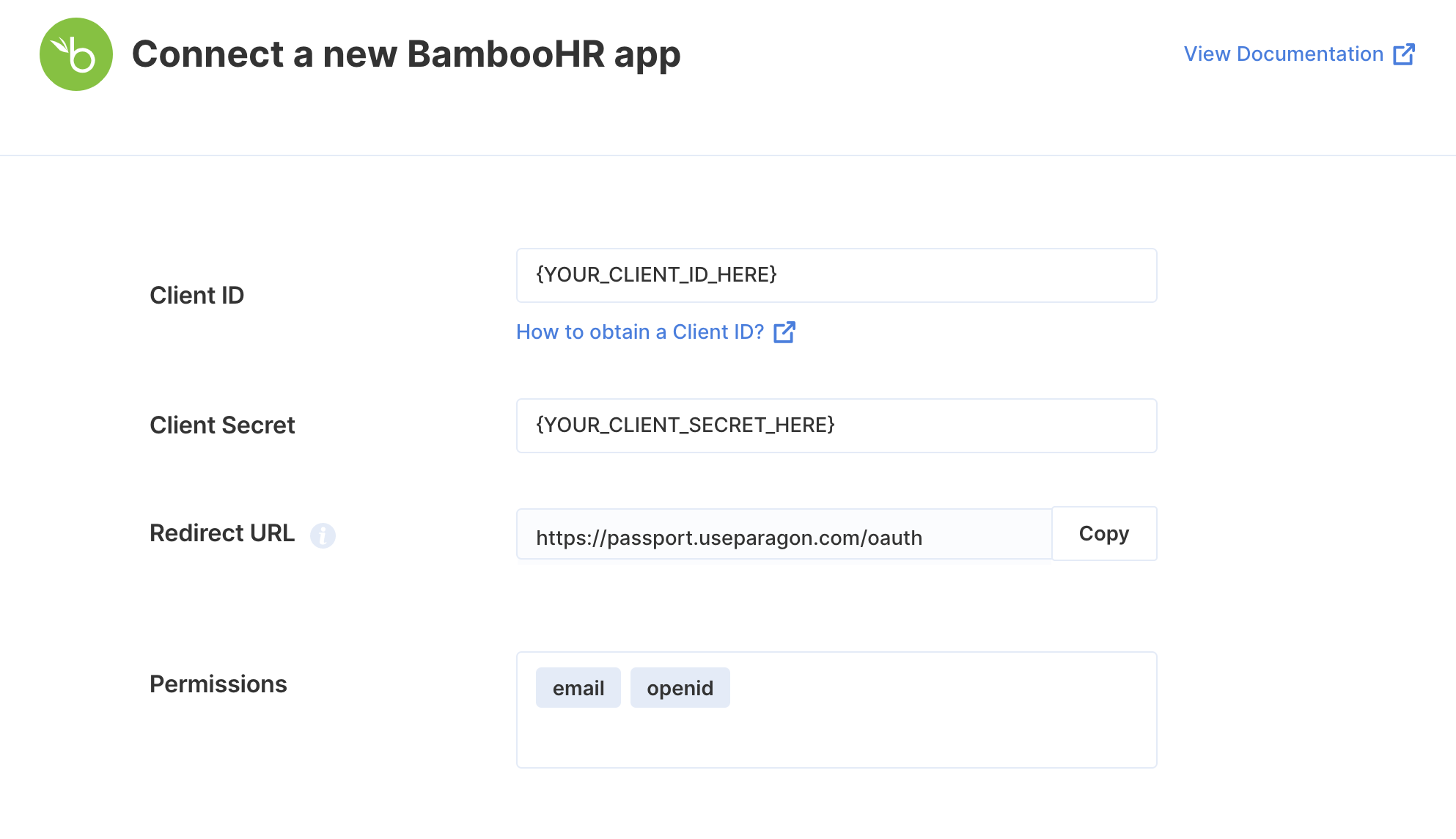
Connecting to BambooHR
Once your users have connected their BambooHR account, you can use the Paragon SDK to access the BambooHR API on behalf of connected users. See the BambooHR REST API documentation for their full API reference. Any BambooHR API endpoints can be accessed with the Paragon SDK as shown in this example.Building BambooHR workflows
Once your BambooHR account is connected, you can add steps to perform the following actions:- Create Employee
- Update Employee
- Get Employee by ID
- Get Employee Directory
- Create a Time Off Request
- Change a Request Status
- Adjust Time Off Balance for an Employee
- Get Time Off Requests for an Employee
- Get Time Off Types
- Get Field List
- Add List Field Values
{{ to invoke the variable menu.