Overview
Quickly search, view, and trace through logs of your ActionKit calls in Task History. The Actions tab within Task History provides a timeline of all ActionKit usage, including all List Actions and Run Action requests. With ActionKit Logs:- Understand how your AI agent is performing ActionKit calls on behalf of your users.
- Investigate why Action calls fail for particular Connected Users.
- Discover which ActionKit requests your users are utilizing and the parameters used to make those requests.
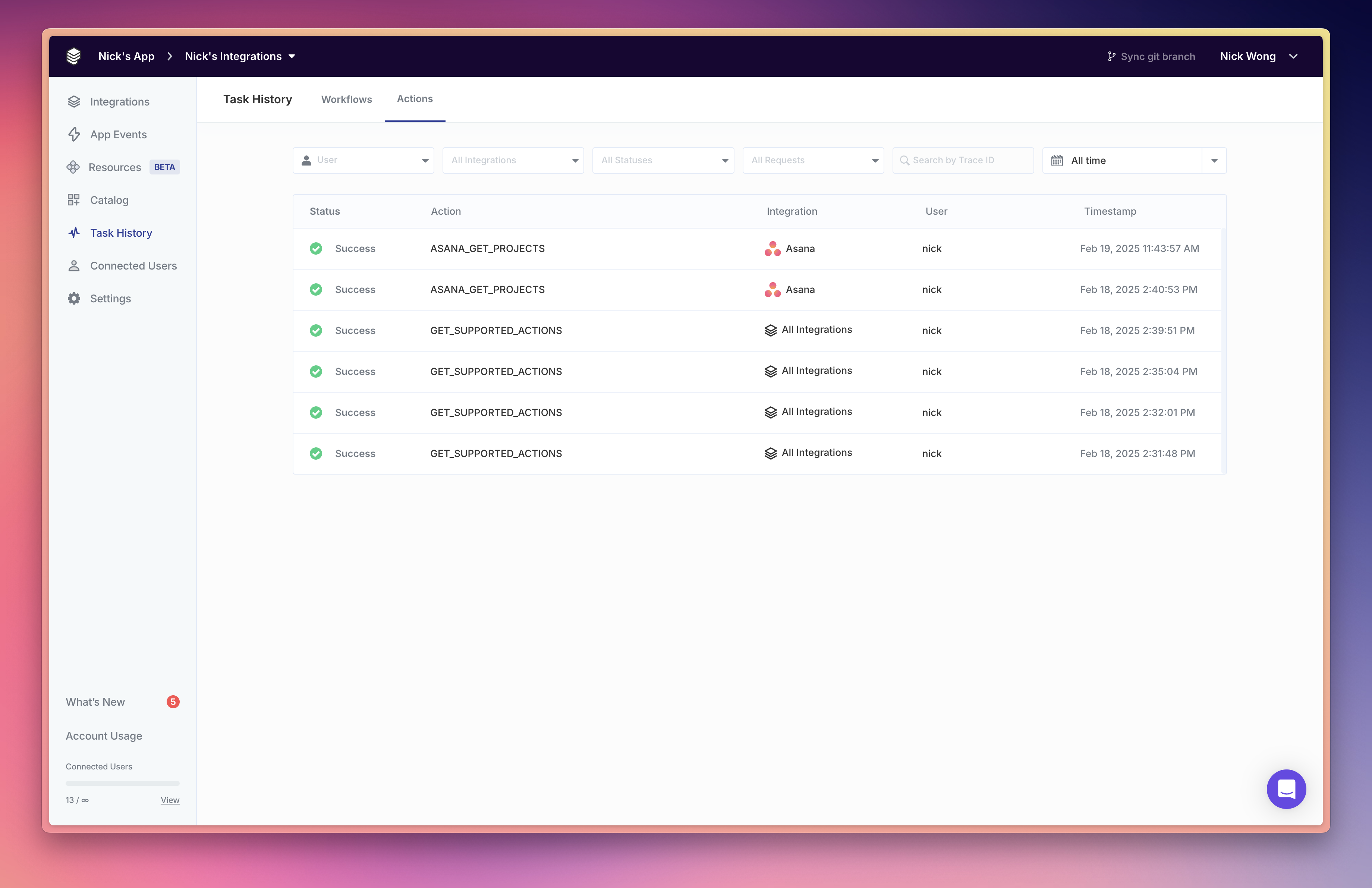
Filtering
Filters allow you to view the history of specific requests that meet criteria, including:- User ID
- Integration name
-
Status
- Success
- Errored
- Action name
-
Trace ID
- When an ActionKit request errors, a trace or
requestIdis returned via the API response. Provide this ID to filter for the request.
- When an ActionKit request errors, a trace or
-
Date range
- Filter by the date the ActionKit request was received by Paragon.
Log Trace
The Log Trace view shows logs from your ActionKit request. These logs display information about the initial HTTP request received by Paragon, events within Paragon’s system, and any API requests made to the integration providers. With Log Trace:- Clicking into a log shows additional information such as an integration API
response, error messages, and HTTP status codes. - The
bodyof API requests are displayed only in logs classified with an Error severity level. All other logs do not retain the contents of the body.
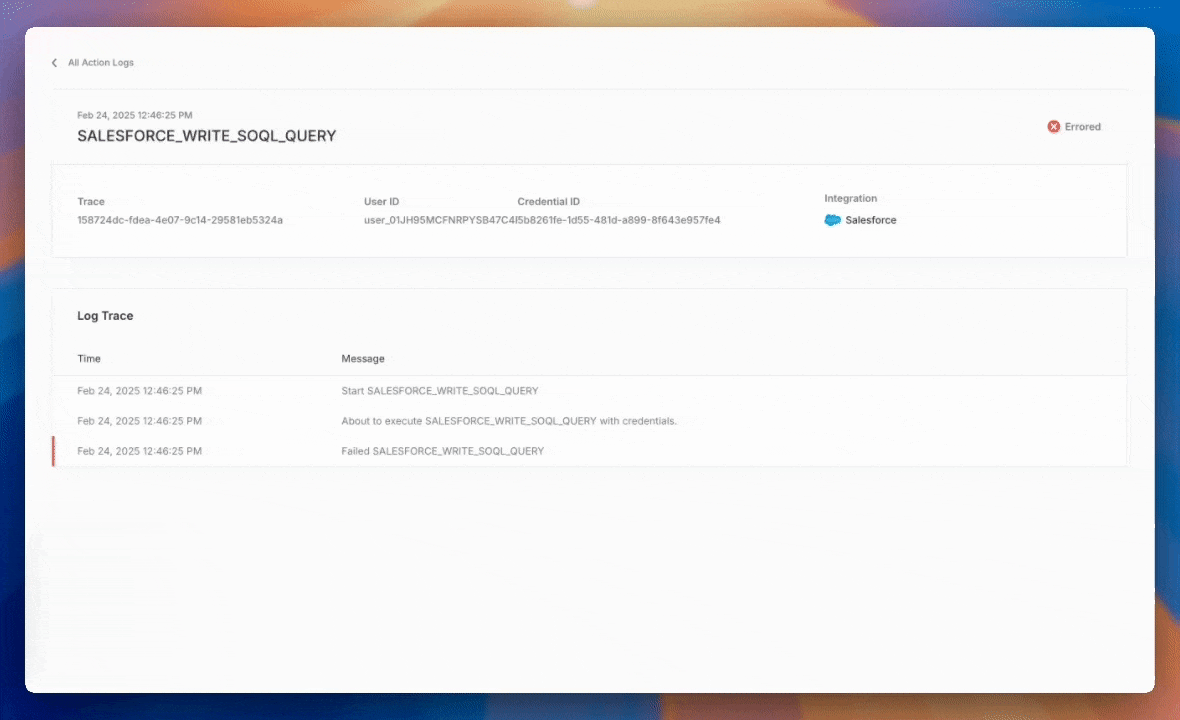
Log Behaviors and Limitations
- ActionKit Logs are automatically refreshed and displayed every 60 seconds.
- Each request to
POST /actionsandGET /actionsis an ActionKit request and is assigned a unique Trace ID. - ActionKit Logs are retained for 30 days.