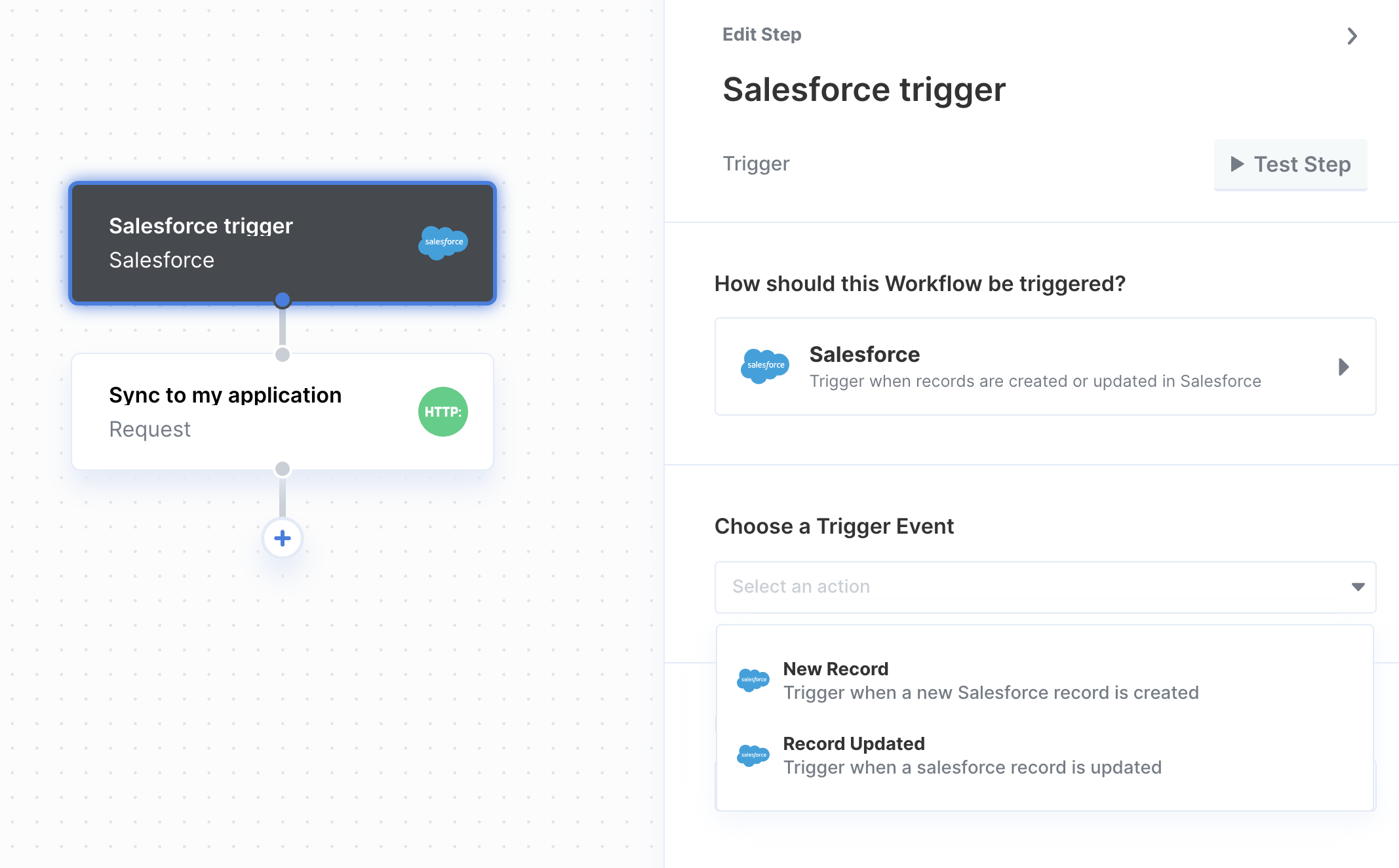
Discover the Webhook Builder
Learn more about creating native webhook triggers for any integration.
Pre-Built Integration Triggers
The Paragon team has already created powerful abstractions over the most commonly used triggers for popular integrations, making it easy to get started with the integrations listed below.Note: When webhooks are not supported by an integration, Paragon may use a polling process to detect updates for Integration Triggers. Polling triggers send one request per minute to an account to check on created / updated records.Integrations which use polling triggers are marked with ⁺ below.
- Asana
- Calendly
- ClickUp
- Close
- DocuSign
- Dropbox⁺
- Dynamics 365 CRM⁺
- Dynamics 365 Business Central
- GitHub
- Gmail
- Google Calendar⁺
- Google Drive⁺
- Google Sheets⁺
- Greenhouse
- HubSpot
- Intercom
- Jira⁺
- Lever⁺
- Linear
- Mailchimp
- Marketo⁺
- Microsoft Outlook⁺
- Microsoft Teams⁺
- Monday.com
- Notion⁺
- OneDrive
- Outreach⁺
- Pardot⁺
- Pipedrive⁺for Lead Created trigger
- QuickBooks⁺
- Sage Intacct⁺
- Salesforce⁺
- Salesloft
- Sharepoint⁺
- Shopify
- Slack
- Trello
- Xero⁺
- Zendesk
- Zoho CRM⁺
- Zoom