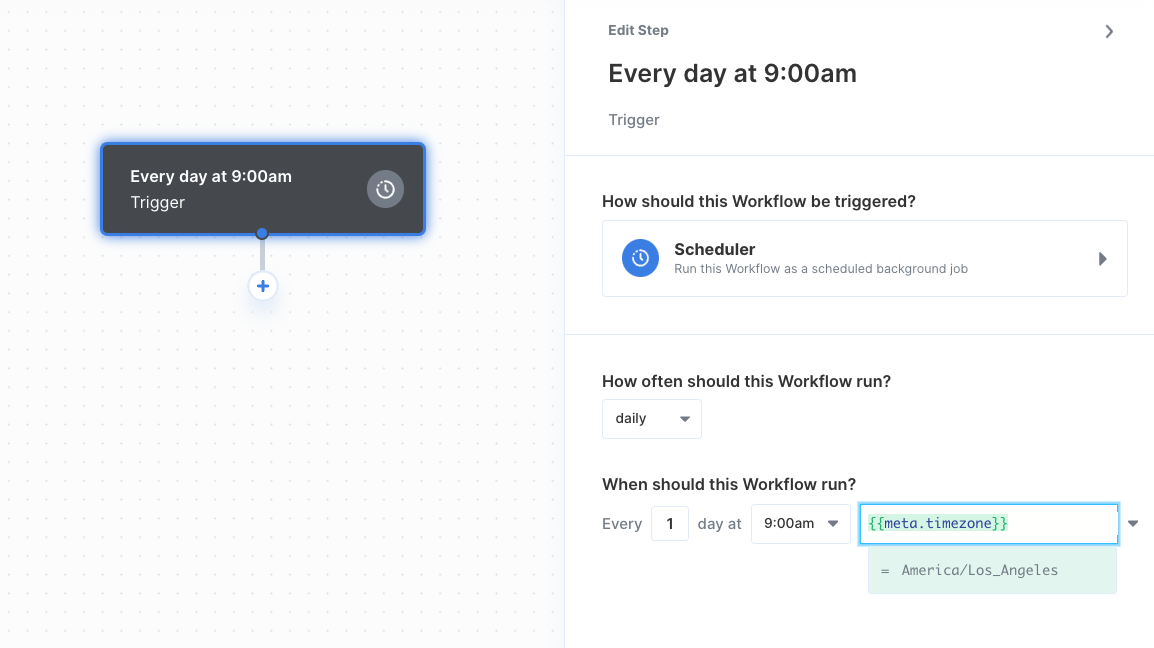- Seconds (e.g. every 5 seconds)
- Minutes (e.g. every 30 minutes)
- Hourly (e.g. every hour at 15 minutes past the hour)
- Daily (e.g. every 2 days at 9:00 am)
- Weekly (e.g. every Monday at 12:00 pm)
Configuring Variable Time Zones
You can configure the Scheduler such that workflows run at a specific time in the user’s time zone by using User Metadata. Paragon uses IANA-formatted time zones. For example, you would useAmerica/Los_Angeles for users in the Pacific Time Zone. You can view a full list of time zone identifiers here.