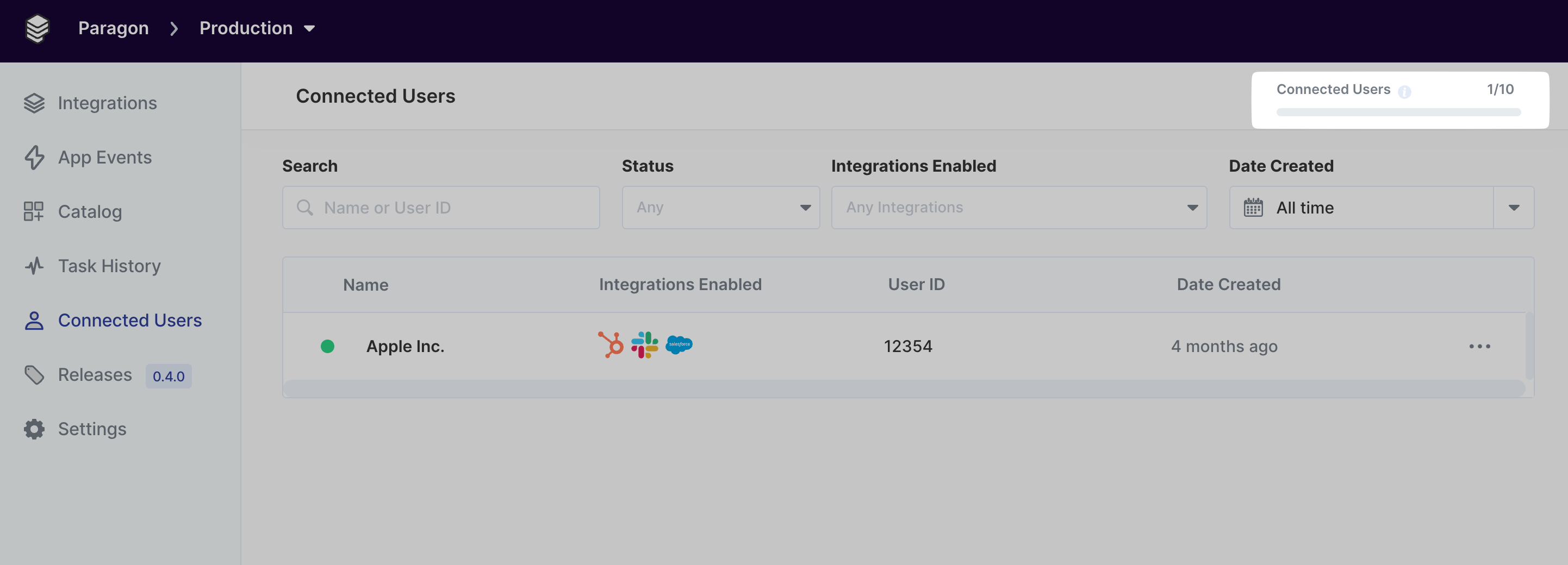sub) field of the Paragon User Token used to authenticate to the API or SDK.
You can view and manage your Connected Users in the Paragon dashboard. Learn more in Managing Connected Users.
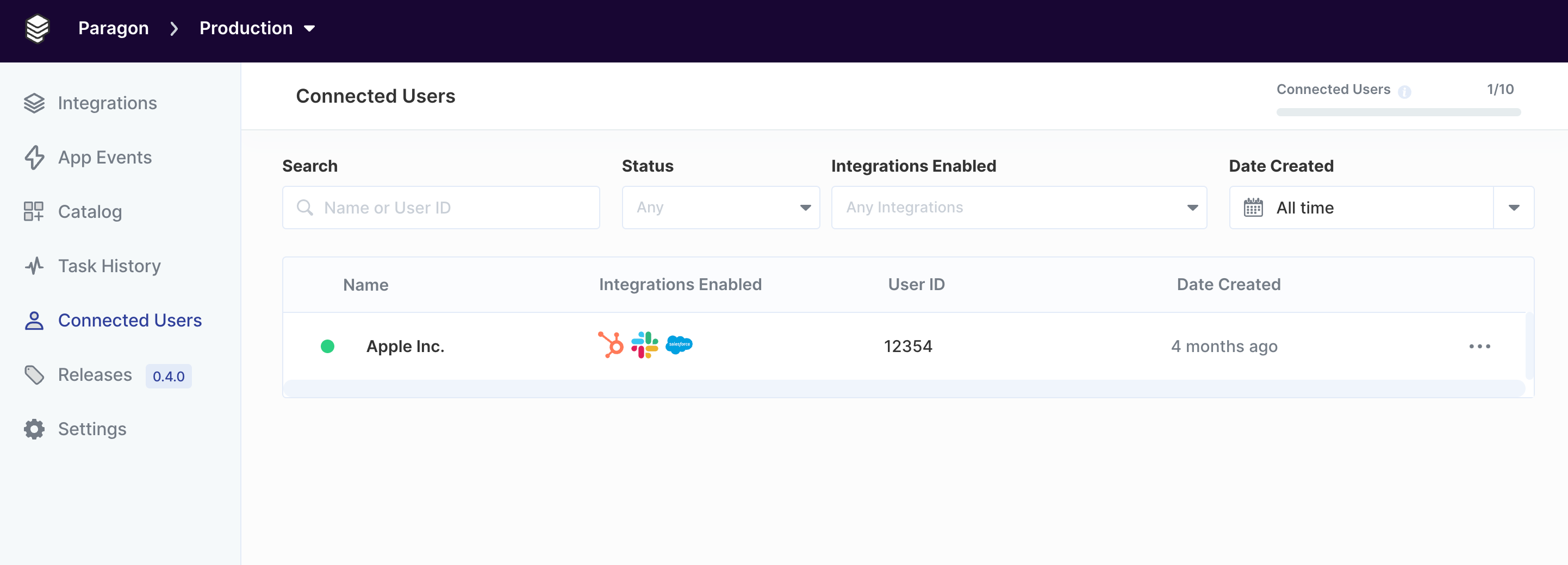
Connected User limits and pricing
Your Paragon subscription includes a limit on Connected Users. You can view this limit and current usage in the header of the Connected Users Dashboard.