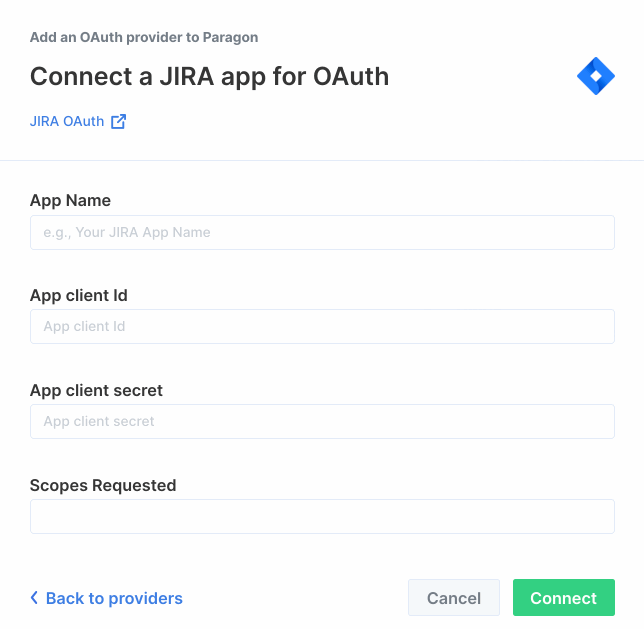Setup Guide
You can find your JIRA app credentials by visiting your JIRA developer portal.Note: You’ll need to create a new JIRA app if you don’t already have one.
- App Name
- Client ID
- Client Secret
- Scopes Requested
1. Add the Redirect URL to your JIRA app
Paragon provides a redirect URL to send information to your JIRA app. To add the redirect URL to your JIRA app: 1. Copy the link under “Redirect URL” in Paragon.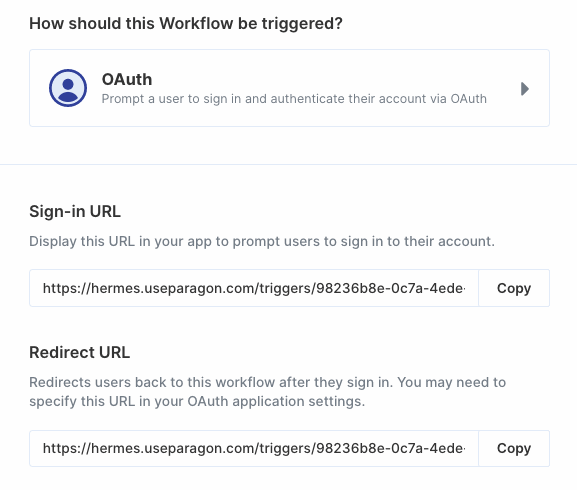

2. Add your JIRA app to Paragon
- Click the “Trigger” step in the workflow canvas, and choose OAuth from the sidebar.
- Under Connect an OAuth-enabled app, choose “Add a new OAuth-enabled app” and select “JIRA”.
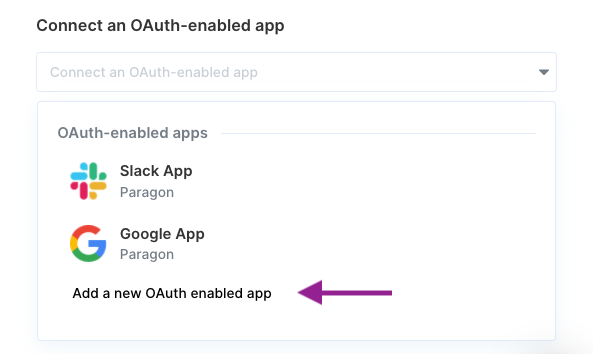
3. Input your credentials
Fill out your credentials from Step 1 in their respective sections:- App Name: Chosen name for your application.
- Client ID: Found under App Details > Client ID on your JIRA App page.
- Client Secret: Found under App Details > Secret on your JIRA App page.
- Scopes Requested: A space-separated list of OAuth scopes. A complete list of JIRA’s scopes is here.