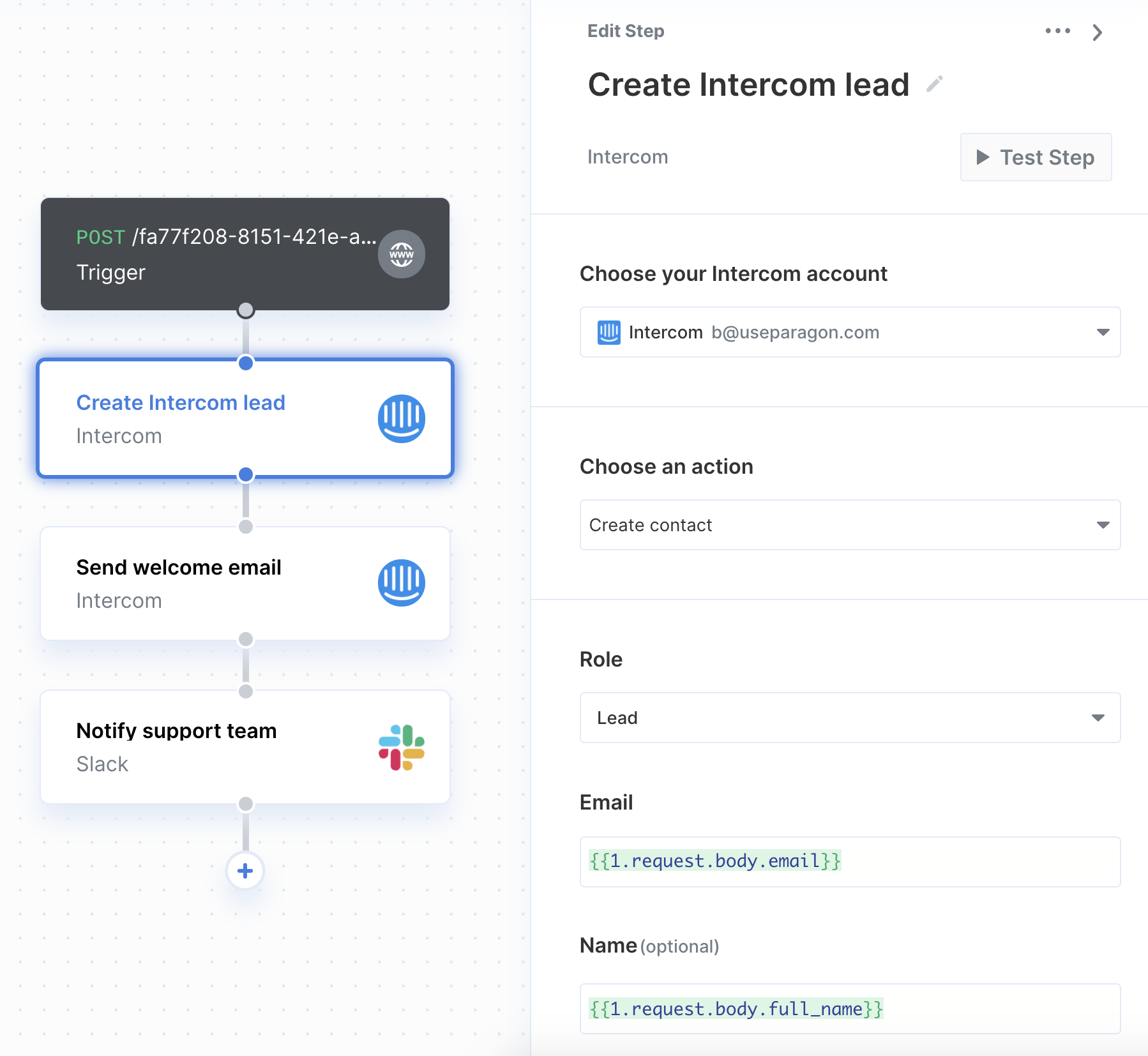Skip to main contentSetup Guide
Click the ”+” button in the workflow canvas and choose Intercom from the sidebar. Under Choose your Intercom account, select “Add new account for Intercom” and log in to the Intercom account you want to connect to.
2. Query Intercom
Once your Intercom account is connected, you can add steps to perform the following actions:
-
Create contact
-
Update contact
-
Get contact by ID
-
Search contacts
-
Send message
When creating or updating contacts in Intercom, you can reference data from previous steps by typing {{ to invoke the variable menu.